Mobile computing devices are essential to the modern learning experience, especially in the current age of anytime-anywhere learning. Students need to be able to get online to access and share resources at a moment’s notice, whether they’re in the classroom or in the home.
In this age of digital classrooms, both Chromebooks and Windows laptops serve as excellent and reliable options for students and educators looking to enhance the learning experience through technology. While the two options look very similar, there are some key differences in features and functionality that are important to understand.
Chromebooks are a highly portable and durable option that work well in most situations, but there are some things Chromebooks just aren’t designed to handle. Depending on intended uses, budget, and a few other factors, a Windows laptop may end up being a better fit. From coding and gaming to CAD work and video production, Windows laptops are known and trusted for their versatility and capability to provide a robust computing experience.
Here are some K12 activities that are typically better handled by Windows laptops, along with some additional benefits of using them for classroom computing.
K12 Activities Perfect for Windows Laptops
Because of their high power and versatility, Windows laptops are well equipped to handle a wide range of K12 learning activities, including:
- STEM curriculum, including CAD, coding, and other specialized software that doesn’t exist as an application
- Video production, graphic design, and other resource-intensive applications
- Gaming and other graphics-intensive applications
To take advantage of this ability to handle resource- and graphics-intensive applications, many schools opt for mobile workstation laptops that can handle both video/design work and gaming, such as the Lenovo ThinkPad P14s Gen 2 (request a quote). The robust local storage (at least 128GB or 256GB and up to 512GB or even 1TB in many cases) of Windows laptops is also helpful when working with large files for activities such as video production and gaming.
To dig a bit deeper into mobile workstation laptops, check out our Lenovo Workstation webinar recording about using P-Series devices for esports and STEM learning.
Additional Benefits of Windows Laptops for Learning
In addition to their ability to capably support STEM curriculum and other more demanding applications, Windows laptops also serve several other critical needs within today’s learning landscape.
Windows laptops are ideally suited to serve as teacher and staff devices, which in many cases benefit from having more power and from the ability to run a wide variety of software. Windows 10 is a robust OS with many features designed specifically for teaching, from easy document conversion and screenshotting to tools that can increase available storage. And because Windows 10 is one of the most popular operating systems in the world, it is extremely rare to come across a software package, program, or application an up-to-date Windows laptop can’t handle.
Windows laptops are also frequently relied on for their versatility and convenience, capable of being customized to suit students in K-12 and beyond. As students get older, it’s common for them to require multi-purpose machines that can help them get their work done while also supporting music and video streaming, social networking, gaming, and more. With Windows laptops, students have the flexibility to run almost any app and their choice of browser while configuring preferences, utilities, and a wide range of additional settings.
Improving Digital Literacy
Utilizing Windows laptops in the classroom can also play a significant role in improving students’ digital literacy, which is especially critical in today’s increasingly tech-driven age. Students today aren’t just in need of traditional education in subjects like math and language – they also need to be well versed in using technology on a regular basis both in and out of the classroom.
By exposing them to additional tools and operating systems in addition to Chrome OS and the Google Workspace, students are more prepared to leverage this technology beyond the K12 learning environment, whether in future college, career, or personal pursuits.
Dispelling Common Concerns About Windows Laptops in the Classroom
While Windows laptops are a widely used and highly capable form of technology, there are still many educators with concerns around adding these devices to their schools. Central to these concerns is the ability to still leverage certain Google features and to centrally manage Windows devices.
With Windows laptops, you can still seamlessly access Google Workspace for Education (formerly known as G Suite for Education) apps and resources, in addition to centrally managing Chrome browser accounts and settings.
It is also much easier now than it used to be to centrally manage Windows devices, as Microsoft has placed a key emphasis on this through its Intune platform. Intune helps educators simplify device and app management, from streamlining device enrollment to deploying apps to students without ever touching their devices. Most antivirus software is also now built with easy tools to help manage a remote fleet.
The Bottom Line
While Windows laptops can in some cases be a bit more of an investment, there are a number of K12 learning activities they are simply better designed to handle. In addition to capably supporting STEM learning, video production, gaming, and more, Windows laptops can also play a leading role in building students’ digital literacy. Windows devices can still afford educators access to Google Workspace for Education and Chrome browser accounts and settings, in addition to enabling seamless central management of devices through Microsoft’s Intune platform.
















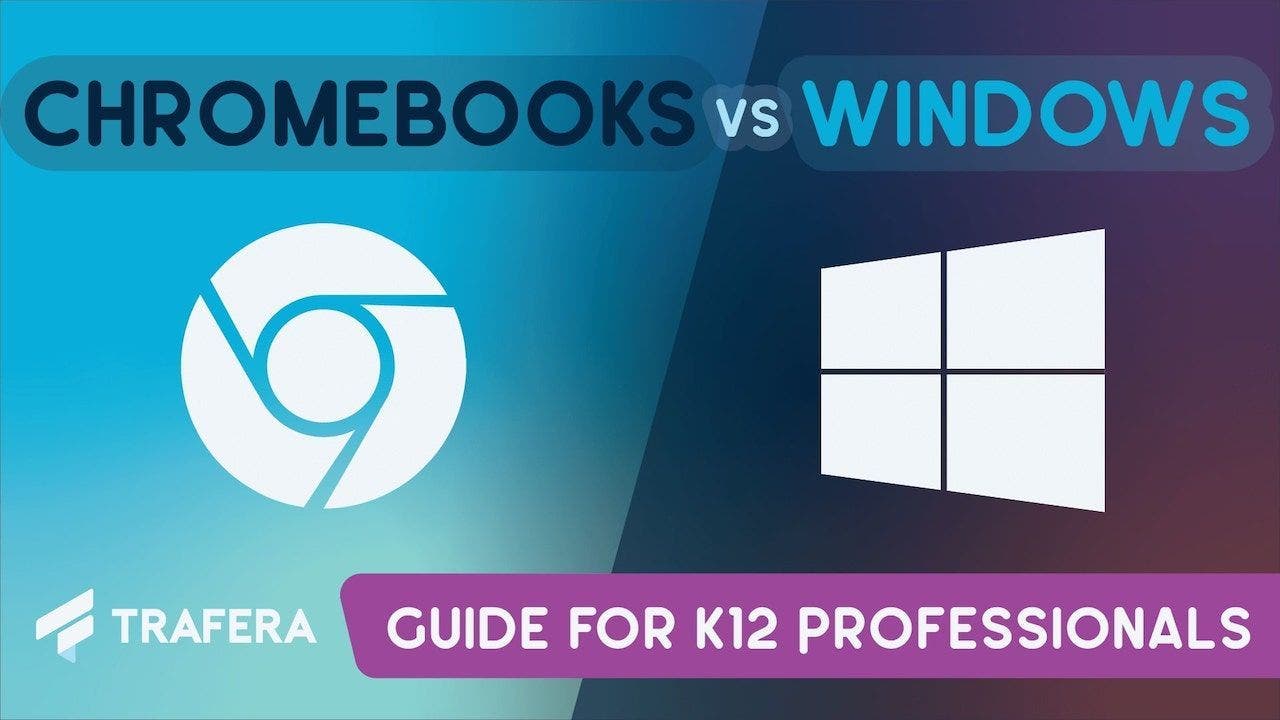
![[Webinar] Promoting Digital Literacy with Windows PCs](https://www.trafera.com/media/amasty/blog/cache/P/r/1280/720/PromotingDigitalLiteracywithWindowsPCs_Blog.jpg)
![[Webinar] Adaptive Tech Spaces for STEM and ESports feat. Lenovo](https://www.trafera.com/media/amasty/blog/cache/S/T/1280/720/STEMandEsports_Blog.png)