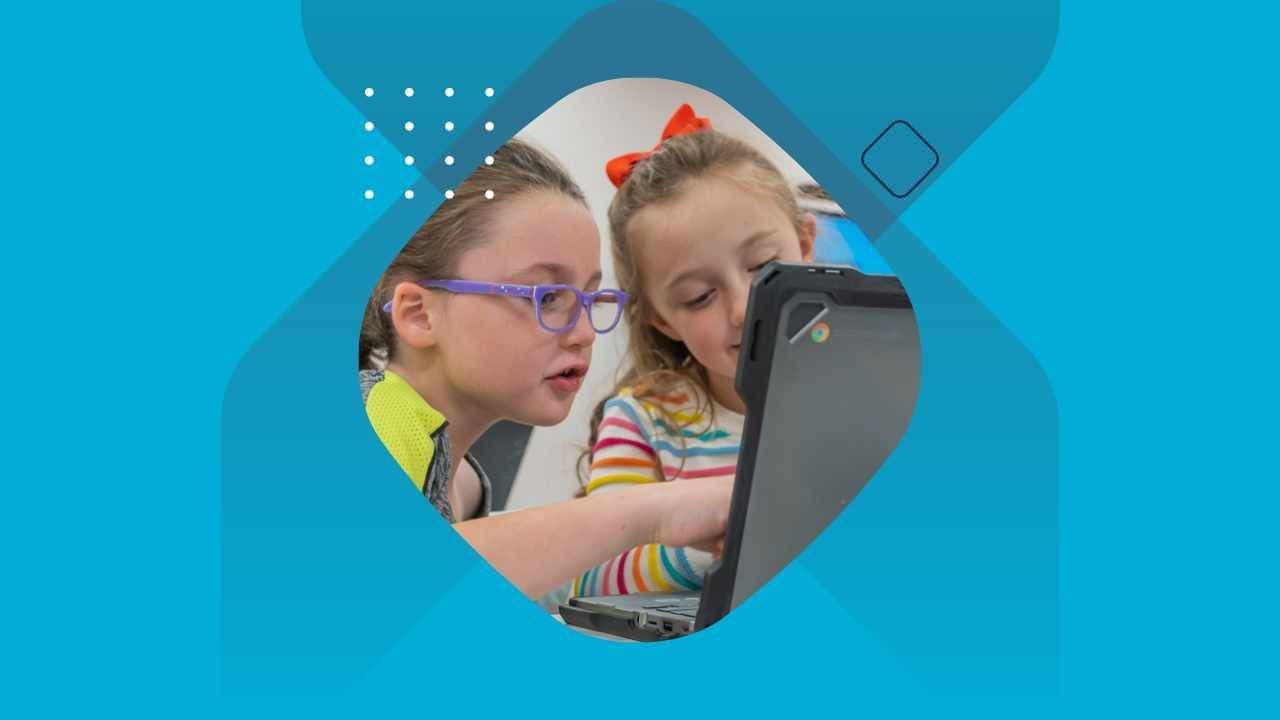After an unusual and unpredictable school year in 2020 and 2021, the return to in-person or hybrid learning this fall is sure to present new challenges and experiences for students and teachers alike. While students are preparing to return to the social environment of school, teachers will need to find ways to welcome them back and to keep them engaged after a prolonged period of exclusively remote learning.
To achieve a successful return to the classroom (whether in a full- or part-time capacity), technology can and should play a leading role – and schools are preparing for just that. With the newly announced E-Rate funding through the Emergency Connectivity Fund (ECF) available on June 28, 2021, district administrators are preparing to bolster their tech offerings for the new school year, with 60% of administrators intending to increase spending on devices specifically.
Students have become accustomed to technology being an integral part of their education experience. Whether they’re back in the classroom and are bringing devices home to study each night or are still in a hybrid/remote learning situation, choosing the right device is critical.
As far as digital learning devices go, Chromebooks provide a world of advantages for students and educators. Here is a closer look at the advantages of effective technology use in the classroom along with our picks for the best Chromebooks for 2021.
How Technology Drives Student Engagement
Technology is already essential to the modern learning experience and is becoming more essential with each passing year.
- 65% of teachers say they use digital learning tools to teach every day
- 7 in 10 older students agree or strongly agree that digital learning tools help them learn things on their own
- Nearly all younger students (96%) say digital learning tools are fun, strongly indicating increased engagement
Despite the widespread value found in adding technology to the learning experience, schools face considerable challenges in the process.
In a survey of district administrators, principals, and teachers, 14% of respondents identified device malfunctions and students needing to share devices as primary technology-related challenges.
40% of district officials surveyed also identified easier user interfaces as a top product need in order to support parents.
To have an optimal impact, classrooms need devices for every student that are reliable and easy to use both in-person and remotely – much like Chromebooks.
Benefits of Chromebooks in the Classroom
When considering devices for students to use between the classroom and remote learning, Chromebooks are an ideal choice, capable of providing a level playing field, collaboration, affordability, and more.
Chromebooks in the classroom can:
- Help bridge the learning gap between students in low-income districts and those in high-income districts
- Teach collaboration and focus
- Make online learning more flexible and portable
- Boot up and connect in seconds
- Provide anywhere-accessible cloud storage
- Provide long battery life to get through the day
- Ensure high-quality cybersecurity with minimal maintenance
- Teach valuable tech skills
- Serve as an affordable solution
- And more
The advantages of Chromebooks for learning are clear, and there are numerous models for educators to choose from in order to maximize impact and minimize cost. Here are three we consider to be the best Chromebooks for school.
HP Chromebook 11MK G9 Education Edition


Specifically designed for students and learning, the HP Chromebook 11MK G9 Education Edition is thin and durable and is less than 19 mm in size—perfect for students with an active lifestyle. The G9 features the secure and fast-booting Chrome OS and a long battery life with fast recharging.
The G9’s full-skirted, anchored keyboard is resistant against picking, minor spills, and dust to help it survive in even the most raucous of classrooms. With the HP Classroom Manager, teachers can easily monitor, manage, and evaluate students at any time and in any location.
Lenovo 100e Chromebook 2nd GEN AST


The Lenovo 100e Chromebook 2nd GEN AST places a huge emphasis on durability, having been specifically designed to withstand the rigors of youth education. Built with rubber bumpers, reinforced ports and hinges, and mechanically anchored and water-resistant keys, this Chromebook is built to take on whatever the lesson plan throws its way. The 100e 2nd GEN AST is also drop-resistant up to 29.5 inches – roughly the height of a classroom desk.
In addition to its durability, the AMD processor allows Lenovo 100e Chromebook 2nd Gen AST to seamlessly run apps from Google Play and the Chrome Web Store. Built-in antiglare technology reduces eye strain for teachers and students and up to 10 hours of battery life ensures students can make it through the school day and then some without needing to plug in.
HP Chromebook 11 Education Edition


The HP Chromebook 11 Education Edition allows teachers and students to show and share Android and G Suite apps in class on a convenient, lay-flat device with an optional HD IPS antiglare touchscreen. Teachers and students can quickly stream and access textbooks, tests, and more with Intel processors and Chrome OS.
Automatic software updates and virus protection of the Chrome OS help provide a smooth, low-maintenance experience throughout the school year, and with its pick-resistant, spill-resistant keyboard and long battery life, HP Chromebook 11 G8 EE makes a great choice for any school.