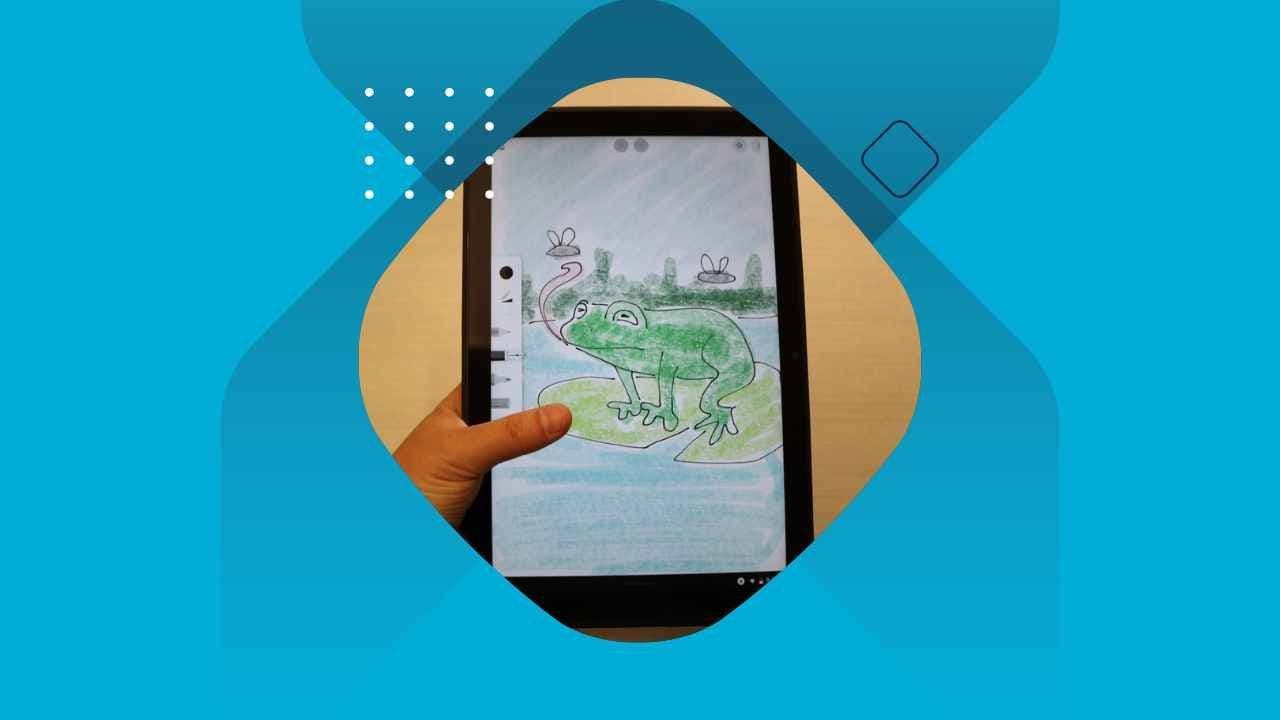The Lenovo 10e Chromebook Tablet is out! Here are our thoughts on this new education-focused Chromebook tablet.
It’s here. Lenovo has recently released a brand new Chromebook tablet–the 10e Chromebook Tablet–designed specifically for student use. We couldn’t wait to get our hands on this Chromebook, and thought we would try it out. Over the course of a week, FireFly’s Kate Spangenberg tested the Lenovo 10e Chromebook Tablet and, afterward, shared some thoughts on how it could fit into the K-12 tech ecosystem. Check out the video above for her full review on how it performed in terms of design, functionality, “dropability”, and overall user-experience.
Lenovo 10e Chromebook Tablet


Tech Specs
- Processor: MediaTek 8183
- OS: Chrome OS (Touch)
- Display: 10.6″ IPS touchscreen
- Memory: 4 GB
- Storage: 32 GB eMMC
- Battery: Up to 16 hours
- Camera: 2 MP front-facing, 5 MP world-facing
- Ports/slots: USB-C, headphone/mic combo
- Keyboard: Optional keyboard via pogo-pins
Highlights
Weighing in at just over one pound, this tablet is just about as mobile as a Chromebook can get (perfect for distance/hybrid learning). Due to its ruggedized exterior, it has more weight than a typical consumer-type tablet (a sacrifice that most schools are happy to make in the name of durability). Built with K-12 in mind, the Lenovo 10e Chromebook tablet is extra tough, featuring reinforced bumper edges and Dragontrail™ Pro crack-resistant glass. It’s also made to last all day, boasting a 16-hour battery life.
With a touch-optimized processor (MediaTek 8183) and operating system (Chrome OS), the Lenovo 10e Chromebook tablet delivers a smooth touchscreen experience. Students can easily watch videos, sketch, experiment with AR, and play with gamified learning apps from a familiar and intuitive interface.
This is an awesome device for younger students. Its mobility coupled with a seamless touchscreen experience makes this tablet super comfortable for youngsters to use for gamified, app-based learning. That being said, typing on the 10e Chromebook Tablet is a challenge. Without the keyboard (which will become available as an add-on later this year), the 10e Chromebook Tablet wouldn’t be a top pick for students in higher grades who are expected to use their Chromebooks for writing of any kind. Writing an essay or typing notes on this tablet, like any tablet, would be pretty tough without the attachable keyboard. However, the folio-style case + keyboard will be available soon, transforming this device into a versatile and productive Chromebook, suitable for students of all grades. Keep an eye out for that!
- Optimized for Mobility
- Ruggedized for Student Use
- Smooth Touchscreen Experience
- Ideal for Distance/Hybrid Learning