We’ve been amazed at how quickly some of our EdTech partners have responded to shifting learning environments brought on my COVID-19 closures. GoGuardian–one of our go-to classroom management software providers–has been no exception. By tapping into the needs of schools prepping for long-term distance learning, GoGuardian has built one of the best tools we’ve seen for facilitating remote learning sessions. This new synchronous learning tool, Video Conferencing, will be launched in time for the 2020-’21 school year as part of the GoGuardian Teacher platform. Best of all, it will come at no extra cost for owners of GoGuardian Suite licenses.
What is Synchronous Learning?
As opposed to asynchronous learning (prerecorded video lessons and independent study), synchronous learning more closely mimics an in-person classroom environment. Students join in for live lessons facilitated by their own teachers. They follow along with presentations in real-time and chime in with questions/ideas through a live chat. This type of online learning helps keep teachers connected with students across a distance and run classes as close to normal as possible.
There are loads of group video conferencing tools out there (Zoom, Google Meet, Skype), but none were made with schools in mind. GoGuardian saw an opportunity to help teachers connect better with their classes and perfectly tailored the Video Conferencing feature on GoGuardian Teacher to meet the unique demands of remote education.
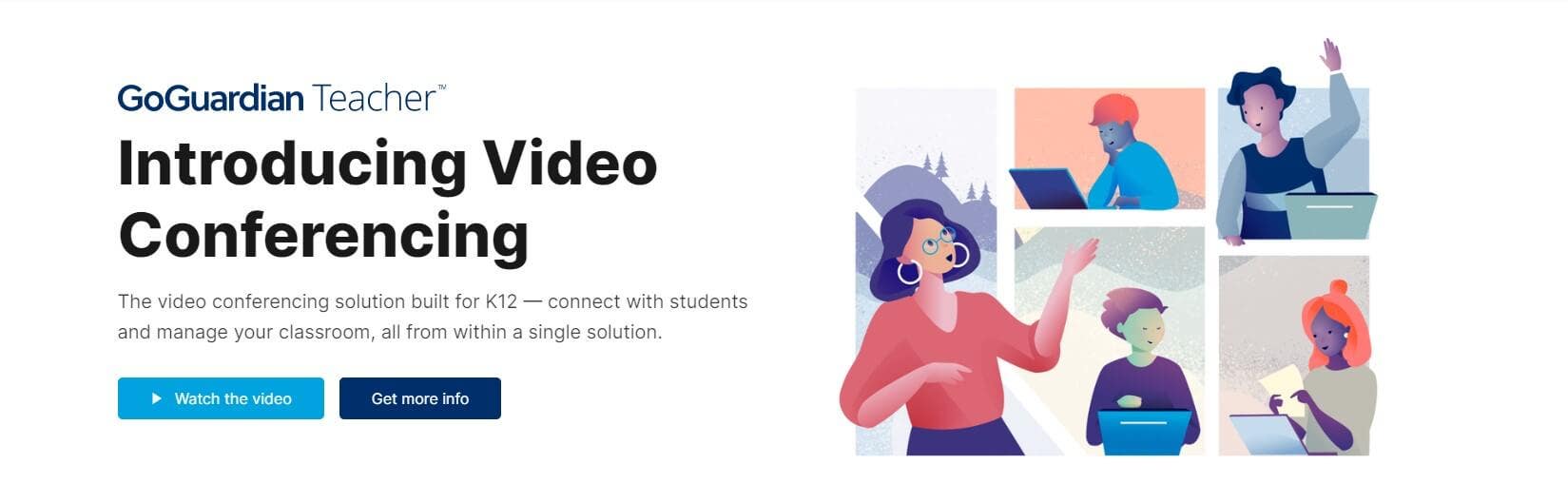
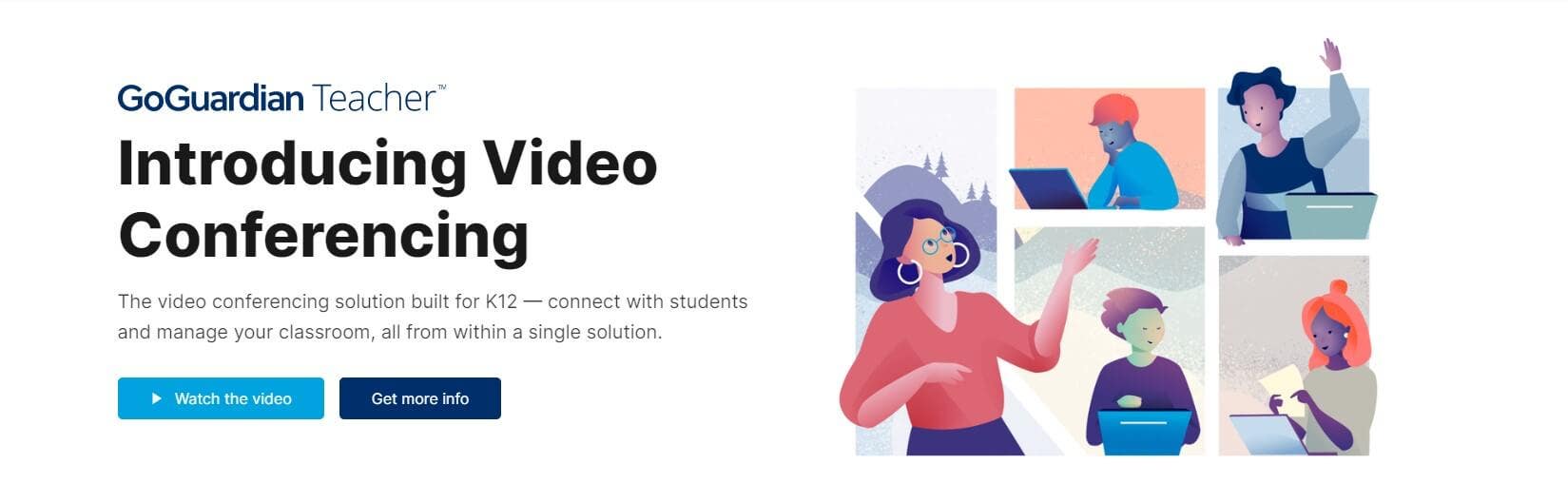
GoGuardian Teacher: Video Conferencing
Distance learning might be here for some time, and districts need a long-term solution for remote education; one that addresses the unique needs of educators.
“As schools started closing due to COVID-19, administrators and teachers had to figure out how to continue education in a remote capacity. Schools and districts had to find immediate solutions, and while many of these solutions work as a stop-gap, they weren’t really designed for long-term remote learning.
Other video conferencing tools simply fail to deliver the ease and control necessary for synchronous teaching. Teachers need a tool that allows them to:
- Effortlessly facilitate synchronous remote learning sessions.
- Keep sessions secure and safe.
- Be present and active during lessons.
- Manage and monitor student activity during lessons.
- Minimize distractions and the broadcasting of inappropriate behavior.
The GoGuardian Teacher: Video Conferencing feature allows teachers to present their lessons live to students, creating a better connection with their class across the remote learning void. Unlike other video conferencing tools, Video Conferencing gives teachers the ability to lock student view, monitor screens, and block or allow browsing during the presentation. During a class session student broadcasting is disabled. They only see what the teacher wants to present, whether that be a live video or a shared screen. All this to ensure that students stay focused and productive throughout the lesson.
Additionally, while other video conferencing tools may require you to build an extra layer of security, GoGuardian’s Video Conferencing solution is designed to better support your district’s privacy and security policies. That means you get a secure virtual space suited for K-12 online learning. Only rostered students can join and are verified upon logging in. No meeting link needed. Administrators will also have policy-level controls for enabling webcams and recordings. This helps you protect your students’ and teachers’ privacy from external threats.
Key Capabilities of Video Conferencing:
- Share screen, audio, and video (or any combination of the three) during class presentations.
- Provide a secure virtual space, built for online learning.
- Monitor student screens and live chat with students without unintentionally sharing your GoGuardian dashboard with the class.
- Lock student view to the content being present or enable browsing during lessons.
Great For Virtual and In-Person Classes
GoGuardian Teacher: Video Conferencing isn’t just good for online lessons. It can be used once students and teachers return to in-person classes too, making presentation content more accessible for students sitting in the back or those having trouble seeing the board. With it, teachers can ensure that devices are used appropriately for the current lesson by locking screens to specific presentation tabs or letting students conduct their own research by enabling browsing.
Getting the Video Conferencing Feature
Video Conferencing is currently in beta, but will officially be added as a feature of GoGuardian Teacher by the beginning of the 2020-21 school year. If you are interested in joining the beta, contact your representative, and we can work towards enabling the feature for you and your teachers.
Not a GoGuardian Teacher User… Yet?
GoGuardian Teacher allows teachers to monitor and manage students’ devices use in the classroom (including virtual classrooms). During classroom sessions, teachers can watch student screens in real-time, and can redirect off-task students and provide additional assistance to anyone falling behind. And that’s just the beginning of what you can do with GoGuardian Teacher! Learn more about GoGuardian and sign up for a GoGuardian demo!


