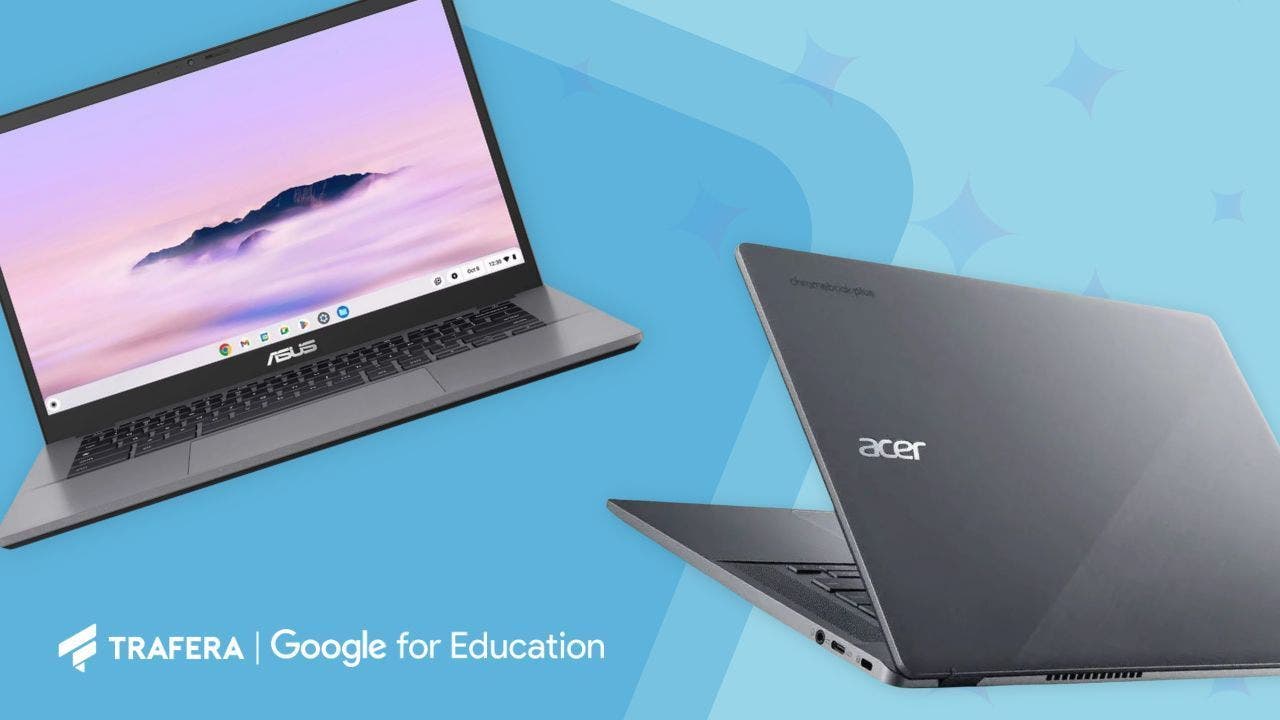
Chromebook Plus is designed to support the flow of a real school day. Fast startup, responsive tools, and features that just work when you need them most.
In a school day, there’s a lot happening all at once. Teachers are teaching. Support staff are keeping things moving. Administrators are juggling logistics behind the scenes.
Technology isn't always top of mind because when it keeps up – without adding more steps – it makes a difference. Chromebook Plus is designed to support the flow of a real school day. Fast startup, responsive tools, and features that just work when you need them most.
And for schools already using Google Workspace, pairing Chromebook Plus with Gemini Education or Google Workspace for Education can open up even more ways to save time and stay organized. Here’s how it can help across your district.
Smarter Lesson Planning (Teachers)
Lesson planning doesn’t just happen during prep hour. Teachers are constantly creating new materials, writing family updates, managing forms, and still trying to stay one step ahead of the day. It’s a lot to keep up with. Chromebook Plus offers a few features that help simplify some of that.
The Help Me Write tool can generate a rough draft for things like newsletters, lesson outlines, or permission slips. It’s a quick way to get something started, so teachers aren’t stuck staring at a blank page during their planning time. And with offline file syncing, teachers don’t need to worry about finding a strong Wi-Fi connection when they’re trying to finish up work after hours. Files are saved and ready, even without internet. These tools help take the edge off of teachers' workloads.
→ Chromebook Plus tools that make planning faster: Help Me Write in Docs | Offline file syncing | Smart canvas in Docs and Slides
Check out our blog on Google Workspace and Gemini Education to see how AI can support lesson planning and help teachers save time, simplify planning, and get more from the Google tools they already use.
Easier Communication (Admins and Office Staff)
For administrators and front office teams, communication is constant. There are daily updates to families, reminders to staff, last-minute schedule changes, and a dozen other things that need to go out quickly and clearly. Chromebook Plus includes tools that help speed up that process without adding more to your plate.
AI writing features can help draft messages faster—whether it’s a school-wide update or a quick email home to a parent. It’s still your voice and your message, just with less time spent on the blank page. Video meetings are easier to manage too. Built-in enhancements like background blur and noise cancellation help make remote conversations more focused, even in a busy office. Having tools like these can really help keep things moving without pulling staff away from everything else they’re handling.
→ Chromebook Plus tools that support clearer communication: Built-in Gmail translation | Help Me Write | Meet noise cancellation
Faster Workflows (Everyone)
With Chromebook Plus, everything runs quicker. Devices start up fast and handle multiple tabs and apps without getting bogged down. That helps teachers pull up materials without delay and keeps lessons from stalling when things need to move quickly. Support staff can also get through their lists without freezing screens or lost work.
Tools like split-screen mode make it easier to juggle tasks without jumping between windows. While it’s a lot of behind-the-scenes work and the kind of thing you don’t think about until it works better, once you have it, you won't want to go back.
→ Chromebook Plus tools that keep the day moving: Split screen view | Quick Start login | App optimization in ChromeOS
Support for On-the-Go Staff (IT, Counselors, Paraprofessionals)
Not everyone in a school stays in one place. Counselors, paraprofessionals, and IT staff are often moving between classrooms, buildings, or even campuses throughout the day. They need tools that keep up with them, without requiring extra steps to stay connected.
With Chromebook Plus, files stay synced automatically, so there’s no need to email documents back and forth or carry around a USB drive. If you open something on one device, it’s there on another. If you make changes, they stick. Even without internet, important files stay accessible.
For staff who split their time across spaces, that kind of reliability takes one more thing off their list, and helps them stay focused on the students and teams they’re supporting. Most IT teams in schools are stretched thin. There’s always something that needs fixing, updating, or replacing—and it's usually all at once.
→ Chromebook Plus tools that travel with you: Offline Drive access | Cross-device file syncing | Chrome Remote Desktop
Simplified Setup and Management (IT Teams)
Chromebook Plus has some helpful tools that make IT setups a little easier. With zero-touch enrollment, devices are ready to go out of the box without needing to manually configure each one. Automatic updates run quietly in the background, which means fewer disruptions and less time spent chasing down devices for basic fixes.
And with a team of IT experts on our side, we get that it’s usually the smaller tools that make the biggest difference. When those tools work the way they should, it saves time, prevents problems, and gives you one less thing to think about.
→ Chromebook Plus tools that make setup easier: Zero-touch enrollment | Admin console controls | Background system updates
To see the full list of Chromebook Plus features, check out Google’s overview. Or, read our blog on comparing Chromebook and Chromebook Plus to see how the two stack up for schools.
Ready to Bring Chromebook Plus to Your School?
Trafera can help you find the right devices and get everything set up the way it should be: fast, reliable, and built for the way your team works. And if you need support beyond the hardware, we’ve got you there too. From domain audits and data migration to ongoing Workspace troubleshooting, our team of Google-certified experts is here to help your setup run smoother from day one.
