
This is the perfect time to help students reflect, create, and celebrate all they’ve accomplished. We’ve gathered some ideas (and favorite tools) from our Teaching and Learning Consultants to help you close things out with a little extra energy. Each of these activities can be completed in just a few class periods and is adaptable for different grade levels.

1. Passing the Torch: 2025 Edition (Google Education Plus Edition) with Google Vids
Add a creative twist to your year-end reflections by turning your classroom memories into a video! With the help of Google Vids, students can recap their school year and leave something behind for next year’s class. One of our Teaching and Learning Consultants (TLC), Kristin Dupuy, created this project as a way for students to reflect, celebrate, and pass the torch—with personality.
Students will love the chance to show off their favorite memories, and incoming students will get a fun introduction to the classroom they’re stepping into.
See full activity overview and instructions
Grade Level: 6-12 | Time Frame: Flexible, 120–150 minutes recommended (Day 1: Plan and draft your Google Vid | Day 2: Build, customize, and finalize)
Students are to create an end of the year reflection Google Vid that showcases the year they had as well as serve as an introduction for incoming students.
The Google Vids template for this project can be found HERE.
- If assigning through Google Classroom, be sure to add a template copy to the assignment from your Drive and select “Make a copy for each student.” (see screenshot below) This method of sharing is suggested so that turning in the final project is a breeze for students.
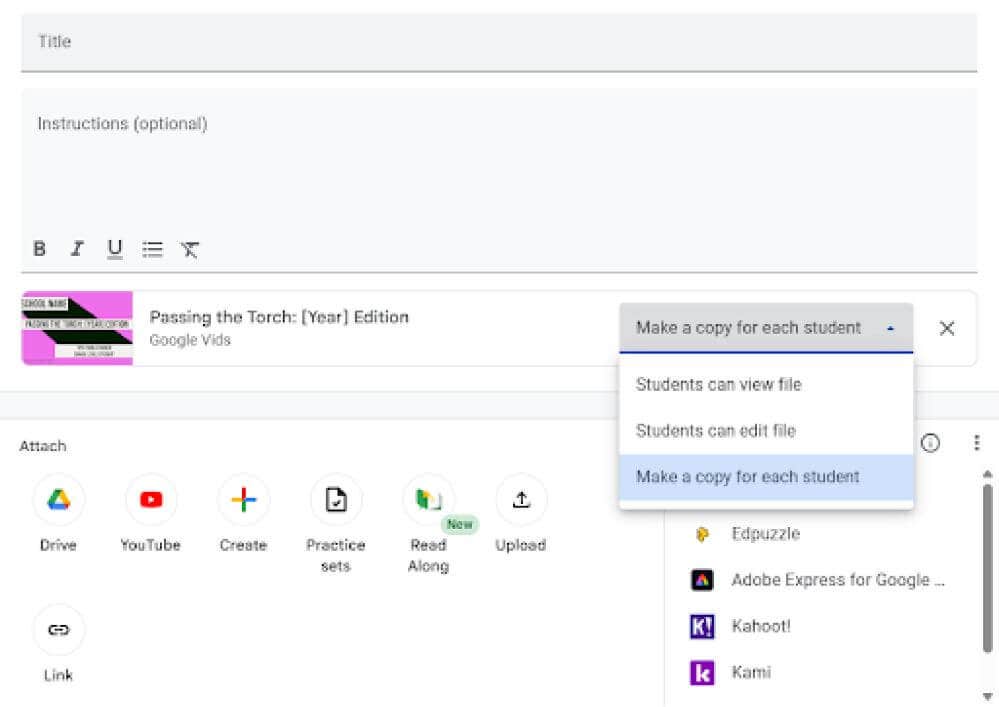
Directions & Tips
Google Vids tutorials- What is Google Vids?
- Full tutorial(use the timer bar across the bottom to jump to timestamps for specifics)
- Generate a Voiceover
There are basic instructions on each slide of what to include, but make it your own! If you would prefer voice over than a recording of yourself, do it! If you want to add more images, go for it! If you would prefer different colors or order of content, mix it up!
Other Pro Tips- Use the slider for each video slide to be an appropriate length time for the content - you don’t want your viewers to miss out on amazing content because of the speed being too fast!
- If you don't want everything to be a video, you can use images and include voiceovers.
- Include music that evokes the emotions and memories of the school year.
- Experiment with the effects and transitions to add flair and creativity.
- Change colors to reflect your style.

2. Our Class Story with Gemini + QuestionWell
Add a fun twist to your year-in-review by turning your classroom memories into a story! With a little help from AI. Kristin used Gemini to create a playful, imaginative story that included students’ names, funny moments, projects, and more. Then, she plugged that text into QuestionWell to generate comprehension and vocabulary questions. You can even export to Kahoot or Blooket for a fun review game!
See full activity overview and instructions
Time Frame: 90–120 minutes recommended (Day 1: Build the class story with Gemini | Day 2: Generate and play quiz with QuestionWell)
Use Gemini to create a class story. Insert students’ first names, a few events and other details that are specific about your class. Be sure to sprinkle in the basics of some projects that were completed, and let Gemini do the magic! See what I created below. Remember to jazz up your creation with more prompting. I asked it to add some extra flare with figurative language to get my students' attention. Then, add the text to Question Well and let it do its magic. I added the text Gemini created, let it create some comprehension questions and threw in some vocabulary for flare, and exported to Kahoot (Blooket is a fun option too). You will be prompted with easy to follow instructions as you do this.
This is a fun way to think back on the events of your school year, but still maintain the skills of reading and comprehension with a fun spin. Don’t be afraid to create more stories with your students helping you create the prompts. You will be uber impressed with the results and students will love seeing their names in your stories! If your students are 13+ and your district has Gemini turned on as a core app, let your students create their own.
Example Prompt:
I am a fifth grade science teacher. Create a fun story about my 5th grade class this year. We had a fun field day, a water fight day with the firetruck and sprinklers, a stay at school field trip where reptiles were brought on our campus to teach our students about local wildlife, especially alligators since our school mascot is the Gators. We had several funny incidents in class. One funny time was Noah falling out of his chair after Mrs. Dupuy sneezed extremely loudly. Another funny thing was when Lucas and Harper were partnered together for an activity where they had to create a skit on the water cycle and they made up a rap and performed it for the class. My students names are:
5th Grade Class (First Names): Chloe, Mason, Olivia, Ethan, Sophia, Noah, Isabella, Liam, Mia, Jackson, Ava, Lucas, Harper, Benjamin, Evelyn, James, Amelia, William, Charlotte, Henry, Emily, Michael, Abigail, Daniel
Pro Insight: Can you add some extra flare with figurative language to get my students' attention as they read?
Kristin’s Finished Class Story
A Gator Year to Remember: Our 5th Grade Science Adventures
The end of the school year always arrives like the final scene of an exciting movie, bringing a rush of anticipation for summer and a warm, fuzzy feeling for the memories just made. And what a blockbuster year it's been for this incredible 5th-grade science class here in Prairieville! From day one, it was clear this group – Chloe, Mason, Olivia, Ethan, Sophia, Noah, Isabella, Liam, Mia, Jackson, Ava, Lucas, Harper, Benjamin, Evelyn, James, Amelia, William, Charlotte, Henry, Emily, Michael, Abigail, and Daniel – was a constellation of bright, shining stars.
Science wasn't just confined to the classroom walls this year; it exploded outwards! Remember Field Day? The energy crackled like static electricity! Mason was a blur, moving faster than a speeding comet in the relay races, while Sophia cheered everyone on, her voice a happy trumpet call. Even though science skills weren't officially tested, you could see the physics of a perfect sack race jump – launching like a little rocket – and the biology of pure exhaustion painting happy, tired smiles on faces like Ethan's and Olivia's.
Then came the legendary Water Fight Day, a day that will live in 5th-grade lore! Forget Bunsen burners; the real heat was beaten back by glorious arcs of water from the Prairieville firetruck, like a friendly dragon's breath, and the dancing, giggling spray from the gauntlet of sprinklers. It was pure, joyful chaos! Liam and Mia were drenched instantly, looking like they'd jumped into a swimming pool, laughing the whole time. Jackson tried a tactical approach, dodging behind trees like a secret agent, while Ava just embraced the soak, water dripping from her ponytail like a leaky faucet . It was a fantastic tsunami of fun to cool off and just be kids.
But the learning adventures didn't stop. Our "Stay-at-School" Field Trip brought the wild right to our doorstep! Seeing those reptiles up close was like stepping into a nature documentary. Everyone was fascinated, their eyes wide as saucers, especially knowing our school mascot is the mighty Gator! Benjamin asked brilliant questions about camouflage, his curiosity a sharp tool digging for answers, and Isabella, brave as a knight, was gentle enough to touch the snake's cool, patterned skin. It was amazing to see students like James and Amelia connect the dots between our classroom lessons on ecosystems and the actual creatures slithering and crawling nearby – especially those awesome alligators!
Of course, no school year is complete without those unforgettable, laugh-until-your-sides-hurt classroom moments. Who could forget the day everyone was quietly working, the room humming with concentration, when suddenly Mrs. Dupuy let out a sneeze so mighty it could have woken a sleeping giant? Poor Noah, completely startled, tumbled right out of his chair like a dropped sack of potatoes! After the shock wore off and everyone confirmed he was okay (he was, just surprised!), the whole class, including Noah and Mrs. Dupuy, erupted into a volcano of giggles. It was one of those moments – totally unexpected and utterly hilarious. Henry and Charlotte were trying so hard to hold their laughter in, shaking like leaves in the wind .
And then there was the sheer creative power! When it came time to demonstrate the water cycle, Lucas and Harper decided a standard skit was just too plain. Instead, they unleashed a full-on water cycle rap that hit the classroom like a bolt of lightning! With Lucas laying down a beat on the desk as steady as a heartbeat and Harper dropping rhymes about evaporation, condensation, and precipitation like a seasoned MC, they had the whole class, including usually quiet students like William and Emily, clapping along as if at a concert. It was epic – "From the river to the cloud, yeah, make the water cycle proud!" became an instant class anthem. Abigail and Daniel were front row, their faces lit up with admiration.
From the everyday discoveries sparked by curiosity to the big events that shook up our routine, from quiet concentration (sometimes punctuated by earth-shattering sneezes!) to bursts of creative genius shining like fireworks, this 5th-grade class has shown incredible curiosity, teamwork, and spirit. You learned about the world around you, embraced your inner Gator with pride as strong as an alligator's bite, and created memories as colorful as a rainbow. What a fantastic voyage this year has been!

3. Collaborative Digital Yearbook with Padlet
Looking for a fun and visual way to close out the school year? Try creating a collaborative digital yearbook using Padlet. One of our Teaching and Learning Consultants, Anna Hanrahan, suggests using the AI Art Studio Padlet to help students reflect on their favorite memories—visually.
Students can generate AI art to represent their favorite books, lessons, activities, or friendships, then combine them into a shared class Padlet for a colorful, creative keepsake.
See full activity overview and instructions
Time Frame: Flexible, 60–90 minutes recommended (Day 1: Create and build the yearbook | Day 2 (optional): View and share as a class or with families)
Students use Padlet’s AI Art Studio to generate images representing key moments or themes from the school year. These are posted to a shared Padlet board to form a collaborative, visual yearbook.
- Choose the “AI Art Studio” template in Padlet (see screenshot below).
- Prompt students to generate images tied to favorite books, activities, or school experiences.
- Allow time for students to add captions or comments and view each other’s contributions.
- Celebrate the finished product together or share it with families!
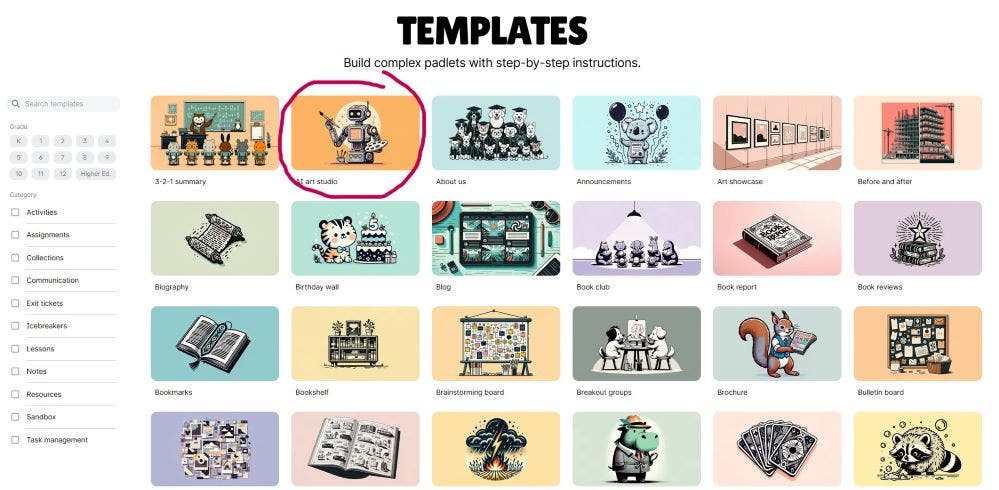 Browse
Padlet’s colorful library of templates—including the AI Art Studio (circled)—to find the perfect
layout for your collaborative digital yearbook.
Browse
Padlet’s colorful library of templates—including the AI Art Studio (circled)—to find the perfect
layout for your collaborative digital yearbook.
Prompt Ideas to Get Your Students Started
Before students start generating artwork, it helps to give them a bit of creative direction. These ideas can spark memories, start conversations, or help them think about what they'd like to include in their digital yearbook. You can use them as verbal warmups, journal reflections, or even add them as instructions in your Padlet columns.
- “What was your favorite lesson or activity this year? Describe it.”
- “What’s a school moment that made you laugh?”
- “What’s something you were proud of this year?”
- “Who or what helped you the most this school year?”
- “If you had to sum up your year in one word, what would it be—and why?”
- “What advice would you give next year’s students?”
Student-Friendly AI Prompts for Padlet’s AI Art Studio
Before jumping in, remind your students: AI works best with descriptive, specific prompts. Instead of saying “funny memory,” try painting a picture with words—include people, settings, and actions. The clearer the prompt, the more accurate (and fun!) the result.
Here are some student-ready prompts you can copy directly into Padlet’s AI Art Studio:
- “A cartoon of students doing a volcano science experiment with lava erupting everywhere”
- “A group of kids dressed as historical figures giving a presentation on stage”
- “A student standing in front of a big chalkboard filled with math equations, looking confident”
- “A school hallway with lockers covered in drawings and notes from friends”
- “Two students working together to build a robot out of cardboard and wires”
- “A kid slipping on a banana peel in the lunchroom while classmates laugh”
- “A classroom with desks floating in the clouds, each desk showing a different subject”
- “An art room with paint splattered everywhere and students holding up colorful paintings”
- “A student reading a giant book under a glowing tree during library time”
- “A celebration with balloons, confetti, and students holding up certificates”

4. Dream Summer Digital Trip with Google Arts & Culture
Anna also shares The Dream Summer Digital Trip activity. In this engaging end-of-year project, middle school students embark on a virtual journey to up to three dream destinations using Google Arts & Culture's Talking Tours. Students will explore the geography, culture, and history of their chosen locations, gathering information from various sources. They will then create a Google Slides presentation to showcase their digital trip, incorporating informative text, visuals, and creative elements like journal entries or virtual itineraries. This project allows students to practice research, organization, and presentation skills while fostering creativity and a sense of global exploration.
See full activity overview and instructions
Time Frame: Flexible, 90–120 minutes recommended (Day 1: Virtual exploration and research | Day 2: Build and present your digital trip)
To begin your "Dream Destination Digital Tour," visit the Google Arts & Culture ‘Talking Tours’ website. Once there, you will use the Talking Tours feature to virtually explore 1-3 dream destinations.
As you explore, gather information about each location's geography, culture, and history. Finally, create a Google Slides presentation to showcase your journey, incorporating what you've learned.
Start your tour! | Google Slides presentation template
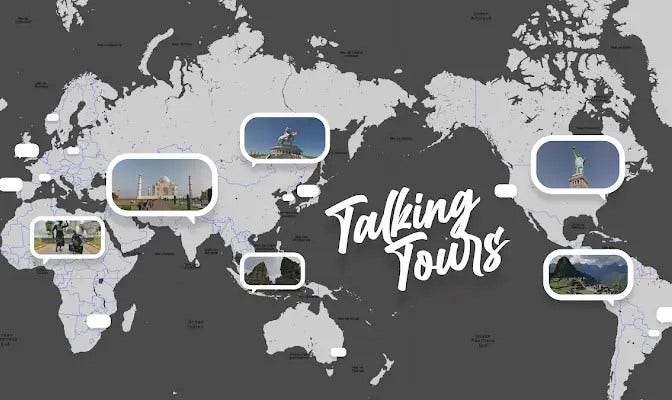 Explore
destinations around the world with Google Arts & Culture’s Talking Tours—an immersive way to
spark curiosity and build global awareness in your students.
Explore
destinations around the world with Google Arts & Culture’s Talking Tours—an immersive way to
spark curiosity and build global awareness in your students.

5. Reflect and Plan Ahead with Microsoft Quick Guides
If you’re a Microsoft school looking for some end-of-year inspiration, Dr. Josh Ratliff, Director of Education Strategy at Trafera, has something for you! Keeping up with classroom tech can feel like a full-time job, but Heather Aird—a Microsoft Innovative Educator Expert from Scotland—is making it a whole lot easier. She’s created a growing library of Quick Guides (now up to 32!) that break down Microsoft Education tools into simple, step-by-step instructions with visuals that make sense, even if tech isn’t your thing. From Teams AI to Dyslexia Tools, these easy-to-follow guides are helping teachers around the world get the most out of Microsoft tools.
As the school year winds down, it’s a perfect time to pause, reflect, and look ahead. Try using Copilot to help draft a few thoughtful reflection questions for your students—something simple to spark conversation about what they’ve learned and how they’ve grown. Then, shift the focus toward summer. Sure, summer is for fun, but it’s also a great opportunity to pick up a new skill or dive into a hobby. Share Heather’s To Do Quick Guide with your students and challenge them to use the app to set goals, reminders, or even a simple summer bucket list. It’s a great way to encourage a break that’s both restful and purposeful.
→ Check out the full library of Heather’s Microsoft Quick Guides here!

6. Customizable End-of-Year Projects with Kami Templates
Looking for a quick and easy way to wrap up the year with creative, low-prep activities? Kami has you covered. Their End-of-Year Template Library includes ready-made worksheets and activities perfect for reflection, celebration, and classroom fun.
Teaching and Learning Consultant Kristin Dupuy recommends using Kami’s Split & Merge feature to mix and match your favorite pages into one custom project. It’s a simple way to tailor materials to your students without starting from scratch.
