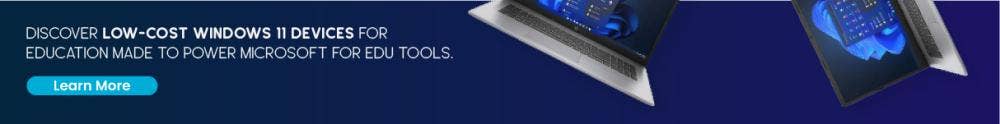How secure is the data in our schools? In a single breach, cyberattacks–such as the use of ransomware–have the potential to expose sensitive student data and disrupt the very tools that support learning and teaching. The impact can be immediate and the subsequent data theft and network outages can lead to serious disruption to learning and even temporary school closures. In fact, in 2022, there were over 50 schools with reported ransomware attacks, four of which were forced to cancel classes due to ransomware (StateScoop)
These scenarios bring to light the role of cybersecurity in education—as a nonnegotiable measure to ensure learning continues smoothly, day after day.
When it comes to your digital education landscape, your chosen tools and apps can play a big role in fortifying your environment. Take, for instance, the productivity suite your students and teachers use. Everything from email to file storage to spreadsheets are potential entryways for bad actors to obtain private school data. On the bright side, the right apps can act as solid bricks in your fortress walls, keeping hackers out.
Microsoft 365 for Education steps up to this challenge with a promise: to create secure, seamless educational experiences where productivity and protection go hand in hand.
What is Microsoft 365 Education?
It’s common to use Microsoft 365 and Office 365, but there are differences between the two. Office 365 for Education is an application suite that contains familiar app names like Word, Excel, and PowerPoint. Microsoft 365 Education extends beyond the applications Office 365 with the addition of services and tools like Minecraft Education and security features.
You'll find Microsoft 365 Education broken down into three tiers – Microsoft 365 A1, Microsoft 365 A3, and Microsoft 365 A5. Each plan is loaded with tools that include both educational and security aspects, giving you the flexibility to choose an option that fits your specific needs.
Microsoft 365 A1
The A1 plan offers a straightforward, no-cost option for eligible students and educators, focusing on the essentials for modern educational workloads. It includes key cloud-managed services, delivering basic tools necessary for a secure and productive learning environment. This plan sets the stage for schools to build a digital foundation that supports everyday learning and teaching activities.
Microsoft 365 A3
Alongside all the benefits of A1, the Microsoft 365 A3 tier introduces full desktop versions of applications like Microsoft Word, PowerPoint, and Excel, offering more tools for creative and complex tasks. The standout feature of A3 is its advanced security and analytics, making it a go-to choice for schools aiming to enhance their digital capabilities while safeguarding against cyber threats.
Microsoft 365 A5
Think of A5 as the all-in-one package, offering the most comprehensive range of features, including streamlined licensing, top-tier security measures, and advanced management tools. Ideal for schools that demand the best in both safety and functionality, A5 is the premier choice for those who want to ensure their technology is not just up-to-date, but ahead of the curve in protecting and empowering their educational community.
For more details on what each tier offers, check out Microsoft’s comparison table.
Cybersecurity Solutions in Microsoft 365 Education
Microsoft Defender for Endpoint
Microsoft Defender for Endpoint delivers a strong defense against ransomware, file-less malware, and other sophisticated cyber threats. As a cloud-powered endpoint security solution, it's engineered for a variety of operating systems including Windows, macOS, Linux, Android, and iOS, allowing swift action against threats and adaptation to evolving cybersecurity challenges.
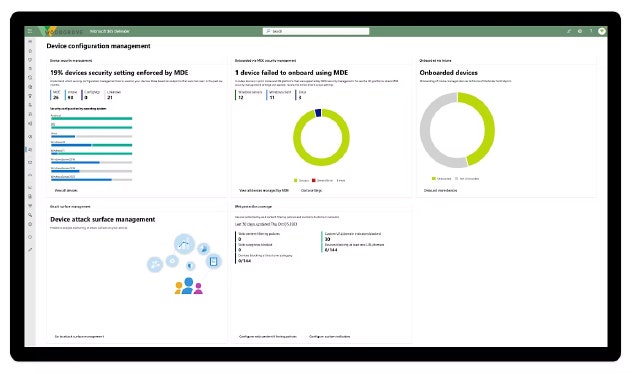
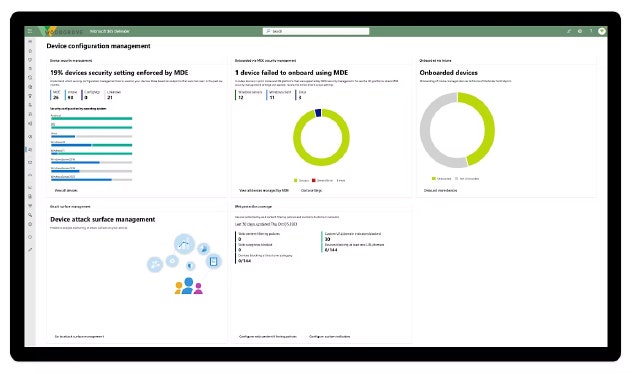
Because one size doesn't fit all in education, Microsoft presents two versions of Defender for Endpoint:
Endpoint P1
Included with Microsoft 365 A3, the P1 version lays a strong foundation with capabilities like advanced virus protection, strategies to reduce cyber risks, and access controls based on device usage. Its unified security tools and centralized management make it an ideal choice for basic, yet effective cybersecurity in schools.
Endpoint P2
Going a step further, the P2 version, part of Microsoft 365 A5, includes everything in P1 and adds advanced features such as endpoint detection and response, automated investigation, and cyber threat management. P2 is well-suited for schools requiring a more comprehensive security approach.
Key Features of Defender for Endpoint
- Agentless and Cloud-Powered integrates seamlessly into Windows, ensuring constant protection without extra infrastructure.
- Vast Device Protection is scalable and capable of securing a large number of devices, adapting to the evolving needs of schools.
- Advanced Threat Detection combines AI with a vast threat intelligence library, it blocks a wide range of attacks.
- Automated Security reduces the workload on IT teams with features like automatic investigation and response.
- Threat Hunting and Analytics allows you to proactively search for potential breaches and analyze threats for better defense strategies.
- Vulnerability Management continuously monitors for software vulnerabilities, offering timely mitigation.
Defender for Endpoint within Microsoft 365 Education:
+ Available as an add-on for Microsoft 365 A1.
• Endpoint P1(cloud and desktop) included in Microsoft 365 A3.
• Endpoint P2 (cloud and desktop) included in Microsoft 365 A5.
Microsoft Defender for Identity
Microsoft Defender for Identity is tasked with safeguarding the identity aspect of school cybersecurity, such as user access, credentials, and personal information of students and educational professionals. This cloud-based solution is crafted to monitor user credentials and swiftly address any suspicious activities, protecting the security of identity information within schools.


Key Features of Defender for Identity
- Comprehensive Identity Monitoring integrates seamlessly with Microsoft 365 Defender, monitoring both on-premises Active Directory and cloud identities.
- Hybrid Environment Security offers protection across modern identity environments, spanning both on-premises and cloud infrastructures.
- Advanced Threat Detection utilizes data from various sources, including domain controllers and Active Directory services, to provide a complete view of identity-related activities.
- Real-Time Threat Identification is capable of identifying advanced threats at the source, across the entire cyber-attack kill chain, including information gathering, compromised security, and a cyberattack’s movement within a network.
- Prioritized Alert System reduces general alert noise by presenting a prioritized list of significant security alerts.
- Enhanced Investigation and Response integrates with Microsoft 365 Defender for improved correlation of data across domains, enhancing visibility and accuracy.
Defender for Identity within Microsoft 365 Education:
+ Available as an add-on for Microsoft 365 A1.
• Available as an add-on for Microsoft 365 A3.
• Included (cloud and desktop) in Microsoft 365 A5.
Microsoft Sentinel
Microsoft Sentinel is a tool that offers AI-driven security management and is perfect for schools needing a wide range of security insights and threat monitoring. As a cloud-native Security Information and Event Management (SIEM) tool, it provides a comprehensive oversight of your school’s networks, by identifying and analyzing threats.


Key Features of Sentinel
- Data Collection at Scale gathers comprehensive data from all corners of your digital estate, leaving no blind spots in your security posture.
- Sophisticated Threat Detection uses Microsoft's broad threat intelligence to identify and analyze potential threats, minimizing false positives.
- Incident Insights for Investigations streamlines the investigation process with insights that help you understand the full scope of any security event.
- Automated Efficiencies accelerates response times by automating common tasks, reducing the manual burden on your security team.
Sentinel within Microsoft 365 Education:
+ Available as an add-on for Microsoft 365 A1.
+ Available as an add-on for Microsoft 365 A3.
+ Available as an add-on for Microsoft 365 A5.
Microsoft Purview
Microsoft Purview equips schools with an integrated suite of tools essential for data security, governance, and compliance management. This cybersecurity solution spans the entire data landscape of an organization, from on-premises to cloud environments, ensuring data is not only managed but also secured with the highest standards.
Let’s dig into the Purview suite of cybersecurity tools:
- Audit provides support for forensic investigations and meets regulatory requirements with audit log events and customized retention policies.
- Communication Compliance ensures a safe and compliant workplace by detecting sensitive or inappropriate content across communication channels.
- Compliance Manager helps reduce risk by translating complex regulatory requirements into actionable improvement steps to enhance compliance scores.
- Data Lifecycle Management offers classification and governance of data at scale to meet legal, business, privacy, and regulatory obligations.
- Data Loss Prevention protects sensitive information from risky and unauthorized access across apps, services, endpoints, and on-premise files.
- Adaptive Protection dynamically adjusts the strength of data security controls, previewing adaptive protection capabilities.
- eDiscovery facilitates the discovery and management of data with end-to-end workflows for internal or legal investigations.
- Information Protection enables the discovery, identification, classification, and protection of sensitive data, managing its safety across environments.
- Insider Risk Management identifies, investigates, and responds to risks, including data theft, leaks, and policy violations.
- Unified Data Governance provides visibility into all data across multi-cloud and hybrid estates with tools for data discoverability, access, and comprehensive insights.
Purview within Microsoft 365 Education:
+ Available as an add-on for Microsoft 365 A1.
• Included (cloud and desktop) in Microsoft 365 A3
• Included (cloud and desktop) in Microsoft 365 A5
Microsoft 365 Education is all about making learning easier and safer. From the classroom to the cloud, it has the tools to keep cyber threats at bay. With Microsoft 365 tools, you can confidently navigate the digital world and avoid learning disruptions at your school.
Interested in learning more about Microsoft tools and solutions? Contact Trafera!