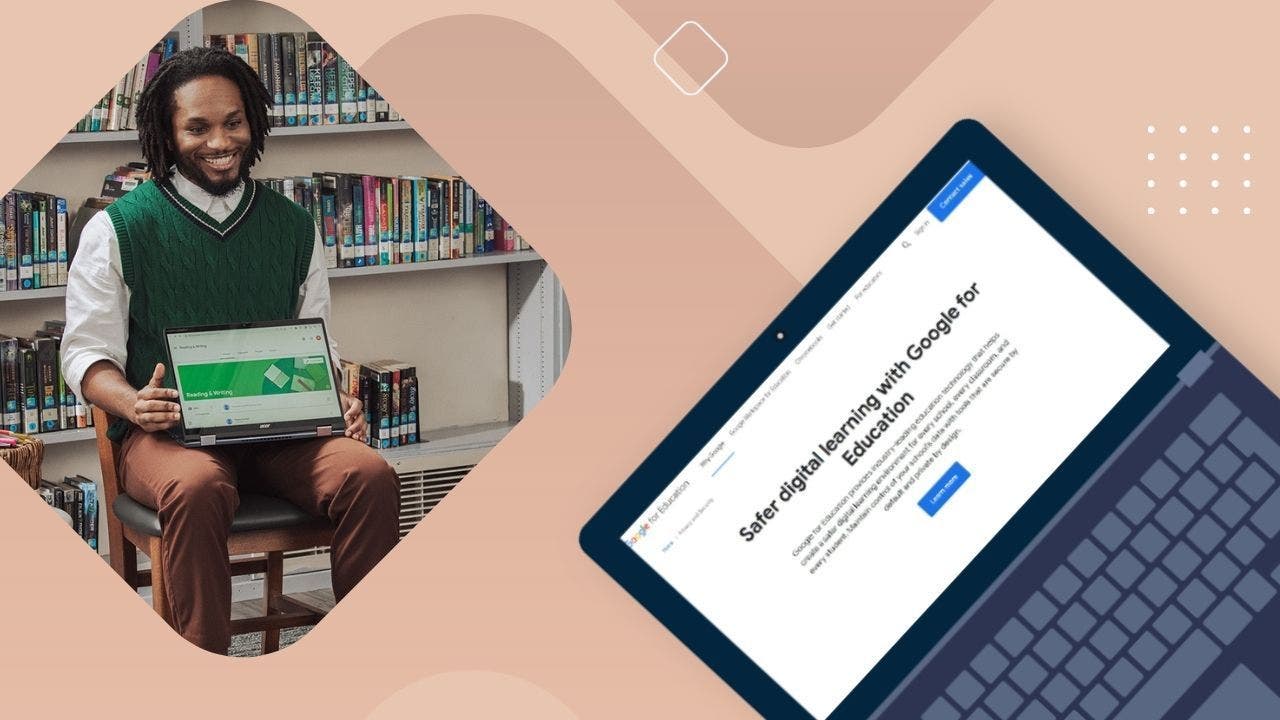Ready for a gut punch about school cybersecurity? In 2022, an overwhelming 80% of K-12 schools reported ransomware attacks (The State of Ransomware in Education 2023). Compare that with 56% of schools reporting malicious acts the previous year and we’ve got ourselves a concerning trend of increasing cyber threats against schools.
The surge of attacks on education organizations has got K-12 IT teams’ palms sweating. With more endpoint devices than ever deployed across staff and student populations come more entryways than ever for bad actors to slip in. Luckily, schools that have adopted Chromebooks for students are in a prime position against hackers and attackers looking to steal data.
That’s because there have been zero reported successful ransomware attacks on Chromebooks… ever!
Chromebooks have consistently fended off attacks and kept student and staff data secure, granting K-12 schools peace-of-mind amidst growing concerns over digital security. Let’s explore how Chromebooks for EDU work to protect schools against ransomware and other cyber attacks.
Why Chromebooks for Education?
Chromebooks for education are designed around the daily strain students and teachers put on devices. With over 50 million units deployed in education, Chromebooks have proven to be up for the task. Here's a quick look at what sets them apart:
- Simple & Cost-Effective: Google took a “simple = better” approach when creating ChromeOS. Modeled around the sleek Chrome browser experience and optimized for Google’s productivity suite, Google Workspace for Education, Chromebooks give users in education a simple user experience without the extra faff. The simple yet powerful system also allows for devices to remain at a lower price point than their Windows and Apple counterparts. An obvious win for schools on tight technology budgets.
- Scalable: Chromebooks can be easily managed through the cloud on the Chrome Admin Console (a part of the Chrome Education Upgrade). So, whether a school has a handful or a truckful of devices, they can manage them all with ease from anywhere.
- Versatile: These devices come ready to meet diverse needs. Available in several form factors (such as 2-in-1 touchscreens, tablets, and clamshells), Chromebooks arrive equipped with a variety of tools and apps to fit unique and varied use cases across grade-levels and subjects.
- Collaborative: With ChromeOS (and Google Workspace for Education), students and teachers can easily work together on the cloud, no matter where they are. They also work offline and automatically sync your work when you reconnect. The system is designed for sharing, with protections in place to keep information and data secure.
- Secure: “Zero reported successful ransomware attacks” isn’t just a happy accident. Chromebooks were made to be secure, with automatic-updates constantly keeping entryways for attackers plugged.
How are Chromebooks Keeping Schools Safe?
Chromebooks—the top-selling devices in schools— gained their top spot largely thanks to their serious commitment to privacy and security. "Defense in depth" is Google’s strategy for making ChromeOS the most secure operating system on the market. This means they layer multiple protection tactics, ensuring that even if one barrier is compromised, additional defenses remain active and effective.
Those layers of protection include:
Automatic Updates
Without interrupting the day's lessons, Chromebooks self-update to combat the latest cyber threats. This automatic process, which now extends over a period of 10 years, keeps the classroom flow smooth and enhances the longevity and security of the devices in schools. This allows teachers to dedicate their time to educating rather than tech maintenance.
Verified Boot
At startup, Chromebooks conduct a quick self-check, Verified Boot, to ensure the system's integrity. Any detected issues are automatically resolved, making sure every lesson starts with a secure device.
Security Sandbox
While users explore educational content, Chromebooks run each in its own secure space (known as sandboxes). If a student stumbles upon malicious content, this containment strategy prevents it from spreading across the device, ensuring that if one part is compromised, the rest remains secure.
256-bit Data Encryption
Every exchange of information, from essays to feedback, is secured by data encryption. This safeguard ensures that academic interactions, whether submitting assignments or grading, are kept confidential and protected.
Chrome Sync
Facilitating seamless transitions between devices, Chrome Sync ensures that students and teachers can access their work environment and preferences on any Chromebook, maintaining productivity and safeguarding personal settings.
Two-Factor Authentication
Enhancing security, two-factor authentication protects sensitive information, such as student data. This layer ensures that only verified users can access sensitive data, enabling teachers to manage their digital classrooms securely.
Data Security Controls
Chromebooks support IT administrators in creating a secure learning network by simplifying the monitoring and management of data. This allows for a safe teaching environment, regardless of location.
Compliance with Rigorous Standards
Meeting high compliance standards, Chromebooks ensure educational technology adheres to international security protocols (such as GDPR, FERPA, and COPPA). This dedication to rigorous standards builds trust in Chromebooks as reliable tools for education.
How Does Google Workspace for Education Boost Chromebook Security?
Pairing Google Workspace for Education with Chromebooks is a match made in educational tech heaven. Why, you ask? It’s simple: both are engineered with a strong emphasis on security from the very beginning.
Tucked within Google Workspace for Education's paid offerings is the Security Center, a tool designed to safeguard the digital learning environment. With a few clicks, administrators can oversee and protect their settings effectively. Features such as security health checks, data access management, and customizable alerts keep administrators informed and in control.
It also guarantees an ad-free and privacy-focused educational experience, meaning that apps and content are carefully chosen for their safety and quality. This commitment ensures that teaching goes on without interruptions from external ads. After all, no teacher wants a lesson put on pause for an ad trying to sell students things they don’t need.
Commonly Asked Security Questions on Chromebooks and Google Workspace for Education
How is Core Workspace for Education Data Used by Google?
When it comes to Google Workspace for Education and its apps (Docs, Gmail, Classroom, ect.), the way Google handles data is pretty straightforward:
Data is NOT used for:
- Profit-making by Google or for the benefit of third parties.
- Selling to third parties.
- Targeting ads specifically to students.
- Developing new products unrelated to the core services.
- Training artificial intelligence models like Bard.
- Linking with personal consumer Google accounts.
Data IS used for:
- Providing the actual services that come with Google Workspace for Education.
- Ongoing maintenance and improvement of current products, like fixing bugs that pop up.
- Making recommendations on optimizing the use of services, for example, sending invites to join Google Classroom.
- Offering support to users when they need help with the services.
- Collecting anonymized device and usage statistics to understand better and improve the user experience.
What’s the Difference Between School-Issued Google Accounts and Personal Consumer Accounts?
School-issued Google accounts are part of Google for Education, which includes Google Workspace for Education and Chromebooks, designed specifically for educational environments. These accounts are managed by education administrators, who can enforce privacy controls and manage access to various services. There's also no advertising, and student data isn't used for ad personalization.
Are Chromebooks Secure For My Students?
Absolutely. Chromebooks are engineered with multiple layers of security, dedicating a portion of boot time to verifying the system's integrity. Administrators have web-based controls to set policies that enhance safety, like safe browsing or blocking harmful sites.
How is Data Used and Protected on Chromebooks for Education?
With Chrome Sync, students can access their personal workspace on any Chromebook. Data collected is anonymized and used to improve services. For instance, if many users encounter a broken webpage, its ranking in search results might be adjusted. Administrators can disable Chrome Sync if desired, and Google Workspace for Education users’ sync data isn't used for ads or sold to third parties.
Can School-Assigned Chromebooks Be Stolen and Misused?
Chromebooks include security settings to address theft, like a Lost/Stolen mode that locks the device and displays a message for its return. Administrators can restrict sign-ins to school accounts and ensure that the Chromebooks are used exclusively within the school ecosystem, always with the proper settings.
Get Techy-as-Heck with Trafera
Need Chromebooks for students and staff? We’re here to help! Trafera is your partner in harnessing the power of Chromebooks for education. From purchase to deployment, and through every repair or training need, our comprehensive support ensures your tech enriches learning without hassle. With experience supporting over 1,500 school districts, we're ready to help you transform your classrooms.
Ready to enhance your classroom? Find the ideal Chromebooks for your needs or request a quote today!
Chromebooks Finder tool | Get a Quote