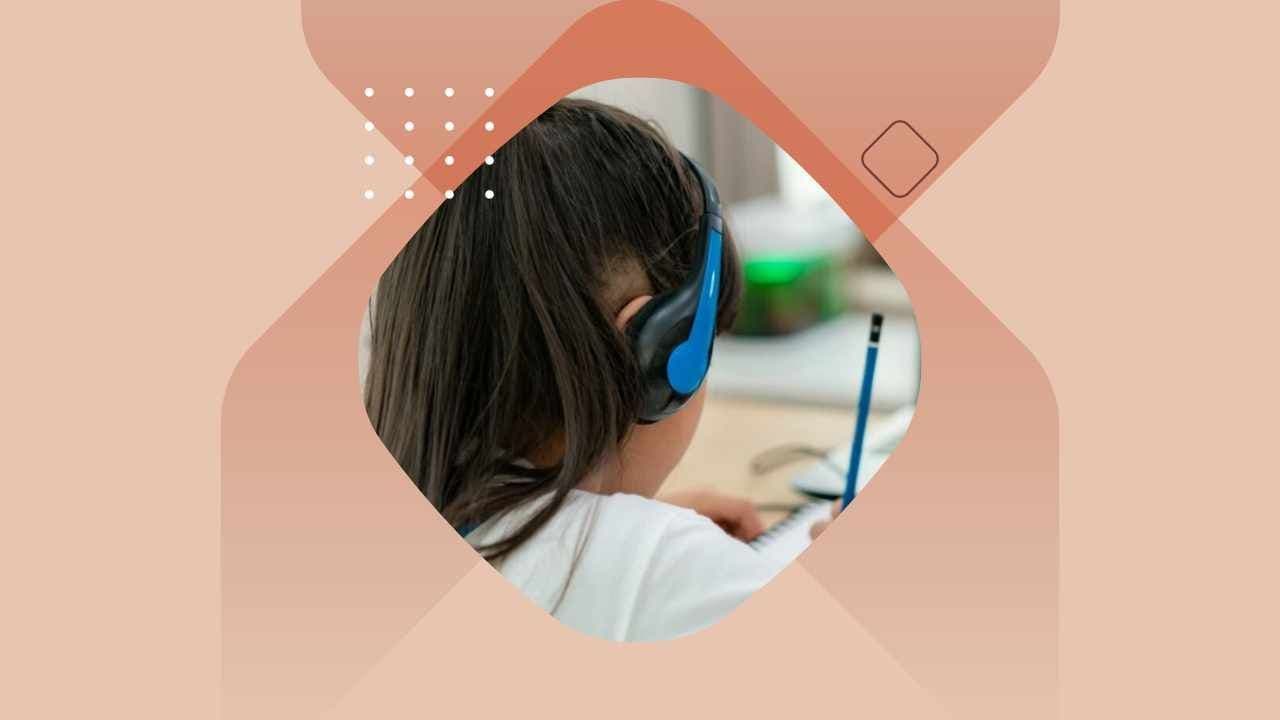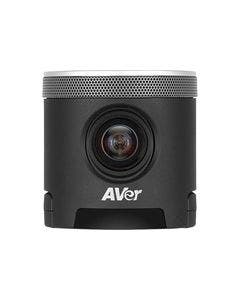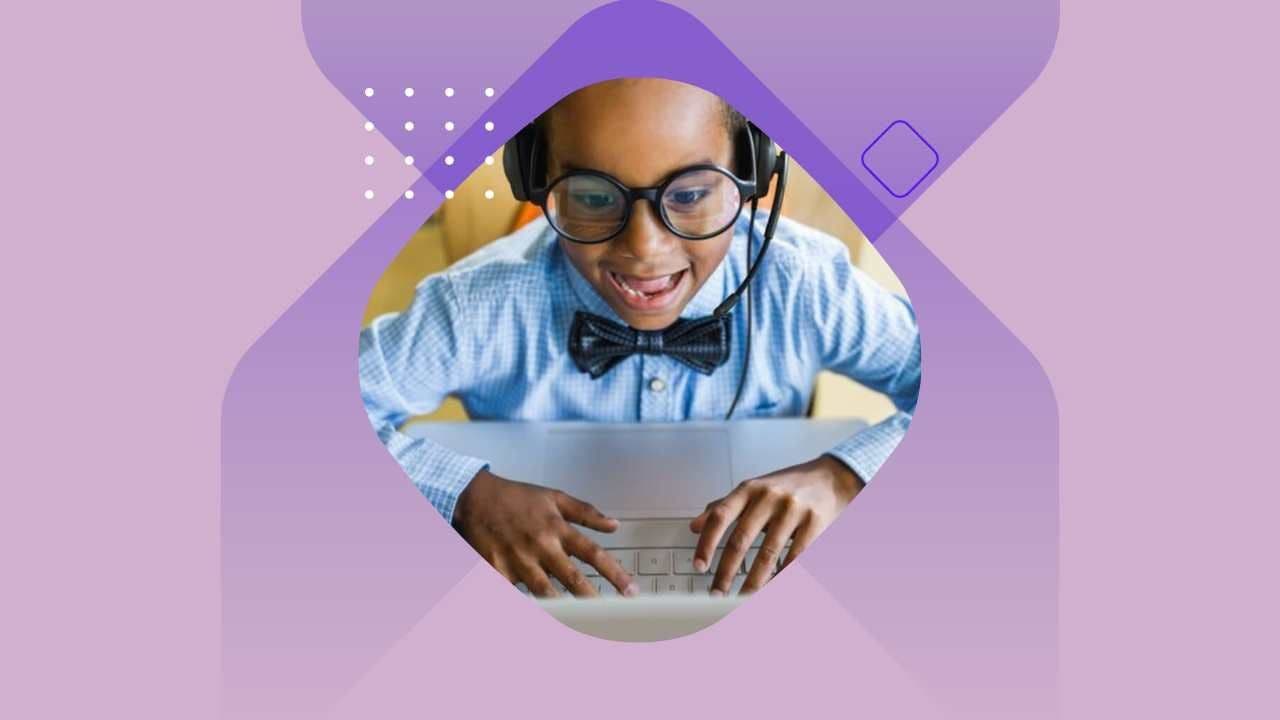The last couple school years were unlike any we’d ever experienced before, with the shift toward remote and hybrid learning requiring students and teachers to adjust their daily routines and lean on technology more heavily to facilitate lesson plans.
Both students and teachers need to be prepared for the possibility of continued remote and hybrid learning experiences. While most have grown used to such experiences over the past couple years, there are still steps educators and administrators can take to ensure a smooth return to classrooms – whether in-person or on a virtual basis.
Here are four tips to aid in the back-to-school transition as teachers and students return to another year of learning.
1. Create Learning Options Inclusive of Students with Different Needs
As common as remote learning has become, it is easier for some students than others who may be facing economic hardship or unstable home environments. Technology can play a critical role in bridging this gap. While providing safe, on-premises learning opportunities for at-risk and low-income students is especially important, so is providing engaging off-premises options for those with health risks and those who prefer to stay home.
It may also be helpful for educators to prioritize in-person learning for elementary school students, as they often have needs that can be more difficult to meet in a virtual setting, such as hands-on guidance, social interaction, and shorter-term focus.
The below infographic from McKinsey & Company details the varying needs of students based on their specific circumstances. While the general student population needing to stay remote may be up for debate, the on-premises needs of socially vulnerable students and the off-premises needs of medically vulnerable students is hard to question.
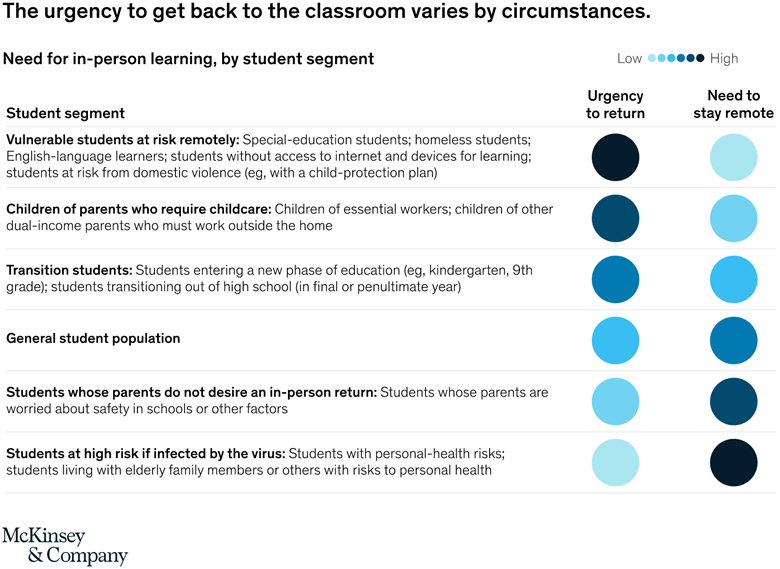
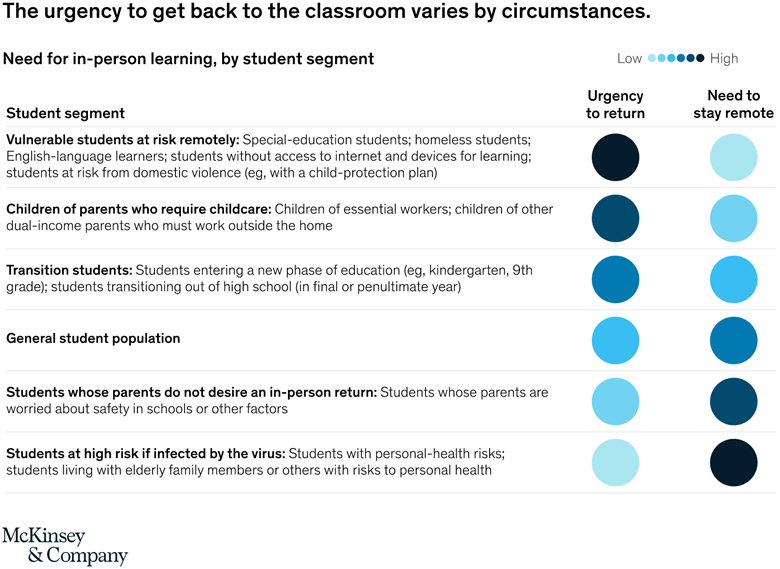
In many cases, connecting with and engaging virtual learners is a very ungraceful process, as the learning experience is typically designed for face-to-face learning and then messily translated to the virtual environment. A much better approach is to consider both “the click” and “the brick” student from the conception of the lesson to ensure both groups are equally engaged and supported.
2. Monitor Student Participation and Emotional Health
Navigating the typical school year can be challenging for many students, and doing so amid uncertain circumstances can create additional anxieties. While ensuring students are staying engaged and on track is important, monitoring and supporting their mental and emotional health is even more essential.
Utilizing web filtering and monitoring solutions like GoGuardian, Securly, Linewize, and Lightspeed can provide administrators with valuable insight into student mental health, all while offering robust web filtering and classroom management to help keep students safe.
GoGuardian specifically enables device-agnostic content filtering to protect students from harmful content and to eliminate unwanted distractions. It can also help identify students who are most at risk of suicide by using advanced machine learning to monitor content on school-issued devices.
This issue is always extremely relevant, and National Suicide Prevention Month in September aims to shed light on the tragedy of youth suicide. Research shows that in 2019, approximately one in five (18.8%) youths had seriously considered attempting suicide, and one in six (15.7%) had made a suicide plan. As the issue persists in an uncertain school year, educators and administrators can and must play a leading role in supporting students’ mental and emotional wellbeing.
3. Equip Teachers with the Training and Tools to Keep Students Engaged
While face-to-face and virtual teaching do have some overlap, effectively facilitating virtual learning is something most educators were never trained for. District leadership should not just assume teachers have the skills needed to keep virtual learners engaged.
Software and technology can help make online teaching easier, but the necessary training extends far beyond simply understanding how to use these tools. Schools should check in with their educators to ensure they have the pedagogical and classroom management skills needed to be successful. If teachers report needing help in these areas, consider the use of ESSER funding to provide training and mentorship for those who need it.
TRAILS from Trafera also serves this need for educators, with lessons written by educators for educators and designed to function equally well as both virtual and face-to-face lessons.
4. Invest in Technology to Bridge In-Class Instruction with At-Home Learners
Of course, having the right technology in place is essential for delivering classroom lessons and experiences to both remote and in-person learners. Most schools have already found ways to cover the basics, but here are some additional options to consider when planning for hybrid learning.
Interactive Flat Panels (IFPs)
By presenting lessons and materials on interactive flat panels, teachers can ensure students working remotely have the same view as students in the room. Even better, two-way screen sharing on models like the Newline Interactive RS+ series allows online students to be included and participate by displaying their creations, work samples, and questions on the IFP for the rest of the calss.
Teaching Cameras
For a Hybrid Teaching Studio experience, combine IFPs with teaching cameras like the AVer VB130 or Logitech Rally Bar. With or without an IFP, teaching cameras can give remote learners the same view as if they were right there in the classroom. Integrated auto-tracking allows teachers to move freely across the room while still remaining on camera so they can teach in a more dynamic, natural way. Teaching cameras can also be useful for recording lessons to make them available later to students and other educators.
Document Cameras
Although digital content is becoming more and more ubiquitous, there are still a lot of printed and hands-on teaching materials that are key parts of the curriculum or are better suited for certain teaching styles. Document cameras can be used to transmit high resolution video feeds of physical objects like books, worksheets, models, and manipulatives to a wide variety of digital devices like IFPs, projectors, and student laptops. AVer document cameras are particularly well-known for their quality, versatility, and portability.
Home Wi-Fi Hotspots
Few things are more disruptive to online learning than slow or unstable internet. Mobile cellular hotspots can be sent home with online learners and in-person students who need internet for after-school assignments. Some wireless phone companies offer their own hotspots, but we recommend Kajeet Smart Spots. They’re designed for education and have integrated management tools for restricting content, limiting data use, and setting hours of activity.
In-School Charging Stations
When schools transitioned to remote learning back in 2020, many chose to assign each student a Chromebook or laptop. Now that students are returning to in-person learning, they’re bringing those devices with them and they need options for keeping their computers charged throughout the day. Some schools are increasing the accessibility of outlets and power strips, while others are making charging carts and cabinets available such as options from AVer or LocknCharge.