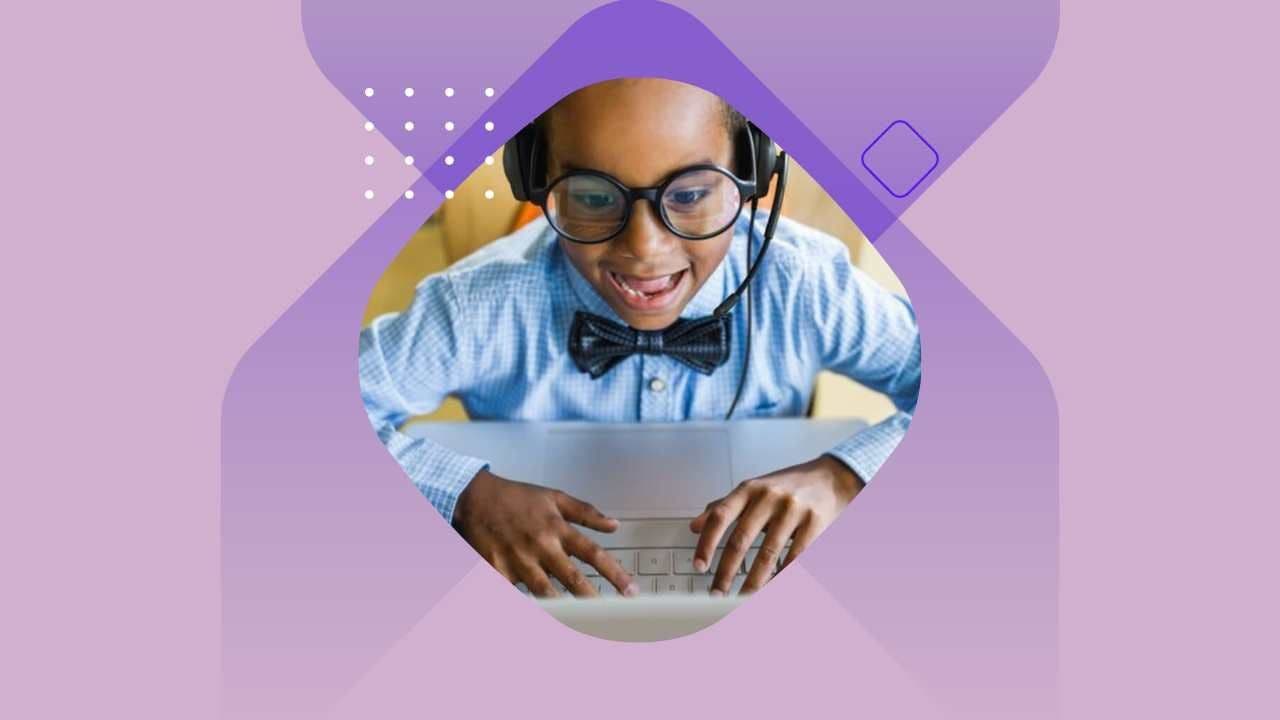Devices like Chromebooks, Windows laptops, and iPads are great starting points for improving learning experiences both in and out of the classroom, capable of equipping students for more efficient and effective studies whether in school, at home, or on the go.
Leveraging the right accessories helps take these benefits a step further by enhancing comfort, focus, and the usability of portable learning devices for students of every grade level. Here are some of the main reasons to pair accessories with your classroom devices and some of the top accessories to consider for both teachers and students.
Reasons to Utilize Accessories
Improved Ergonomics
Staring at screens for prolonged periods of time can cause a strain on the eyes, brain, and body by requiring uncomfortable sitting postures. Exposure to blue light specifically can put students at an increased risk of eye health issues both today and down the road.
Accessories can go a long way toward helping with full-day comfort and posture. Using external keyboards and mice can reduce students’ proximity to their screens and can enable more comfortable sitting postures.
Accessories can also help prevent the need for students to remain seated in the same position for a prolonged period throughout the day. Attaching external keyboards to tablets ensures they can be used for any activity or assessment in any location, while wireless and even corded accessories can allow freedom of movement without interrupting learning.
Improved Focus and Comprehension
The classroom can be a distracting place for students of any age, with one study showing that distracting noise accounted for 10 points of difference in student scores on a math test. Research also shows students need the sound they are focusing on to be 300% louder than other sounds or they may lose out on part of the learning.
Noise-cancelling headsets can help eliminate audio distraction, particularly during study or testing periods, and can also help ensure all essential communication is clearly heard and more readily retained by students.
Headsets also help with virtual communication, ensuring students can hear and understand the lesson and that they can ask questions and share thoughts freely throughout the day.
Compliance With State Requirements
As beneficial as accessories can be, some are also required by some states for certain assessments. Over 70% of state testing agencies in the U.S. highly recommend or require external keyboards for assessments on iPad devices. Headphones and headsets are also required to be provided for the audio portions of English Language Arts and Literacy assessments.
In many assessments, students may need to record their verbal answers, which is where using a headset with a mic can prevent recording external noise. Overall, having access to these accessories helps ensure you are able to administer assessments and that your students are able to perform to the best of their abilities.
Accessories to Consider
Headsets
Logitech H111 Stereo Headset for Education


A highly affordable option, the Logitech H111 Stereo Headset is built specifically for education and provides wide compatibility and crystal clear audio to help students learn effectively in any environment.
- Standard 3.5 mm audio jack offers wide compatibility on Chromebooks, iPads, and more
- 3 m cable allows freedom of movement during learning sessions
- Stereo sound provides crystal clear audio for digital learning, videos, and games
- Microphone boom can rotate 180° to be worn on the left or right
- Padded leatherette ear cushions provide hours of comfort with easy cleanability
Logitech H390 USB Headset


Also offering easy plug-and-play compatibility, the Logitech H390 USB Headset features in-line controls of volume or mute and a noise-cancelling mic to minimize any unwanted background noise during virtual lessons.
- Simple plug-and-play connection offers compatibility with any PC or Mac with a USB-A port or adapter
- No need to install additional software
- Noise-cancelling mic minimizes unwanted background noise
- In-line controls enable control of volume or mute without interrupting calls
- Laser-tuned drivers deliver enhanced digital audio from lessons, videos, music, and games
- 33 m cable allows freedom of movement during learning sessions
- Padded headband and leatherette ear cushions provide hours of comfort with easy cleanability
Keyboards and Mice
Logitech MK120 Corded Keyboard and Mouse Combo with Protective Silicone Cover
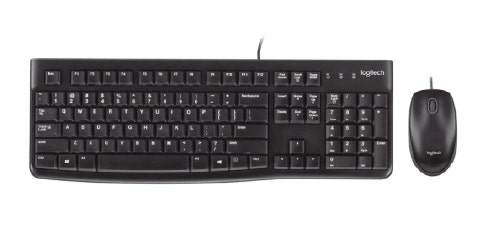
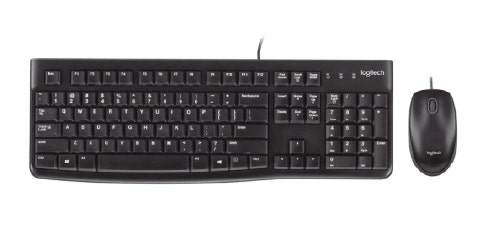
This full-sized keyboard and mouse combo is ready to go right out of the box, while the silicone cover helps support frequent cleaning and disinfecting in between uses.
- Full-sized keyboard and mouse
- Familiar, easy-to-use design that works right out of the box
- Simply plug in via USB and go
- Integrated number pad makes calculations a breeze
- Ambidextrous mouse delivers smooth tracking and a curved shape to support the palm for easy, comfortable navigation
- Spill-resistant keyboard with durable keys and sturdy tilt legs is built to last
- Silicone cover envelopes entire keyboard, forming a seal around each key to support frequent cleaning while retaining a positive typing experience
- Designed and tested to withstand disinfecting after each use
Blue Light Filters
The average screen time for children has doubled during the pandemic, putting them at an increased risk of eye health issues. And because children’s eyes are still developing, they may absorb as much as 45% more toxic blue light than people aged 25 and older.
Excessive screen time and blue light may be associated with irreparable damage to the light-sensitive retina in the back of the eye, in addition to causing headaches, blurred vision, and dry eyes. Too much blue light can even affect children’s social and emotional learning, especially at night when screen time can alter circadian processes and lead to sleep deficiency.
In partnering with Eyesafe, Trafera can help reduce the negative side-effects of blue light exposure for students. Eyesafe brings together world leaders in healthcare and consumer electronics to develop best-in-class low blue light solutions for health. Eyesafe’s displays and blue light filters reduce high-energy blue light from laptops, smartphones, and tablets, and can help keep your students learning safely all year long.