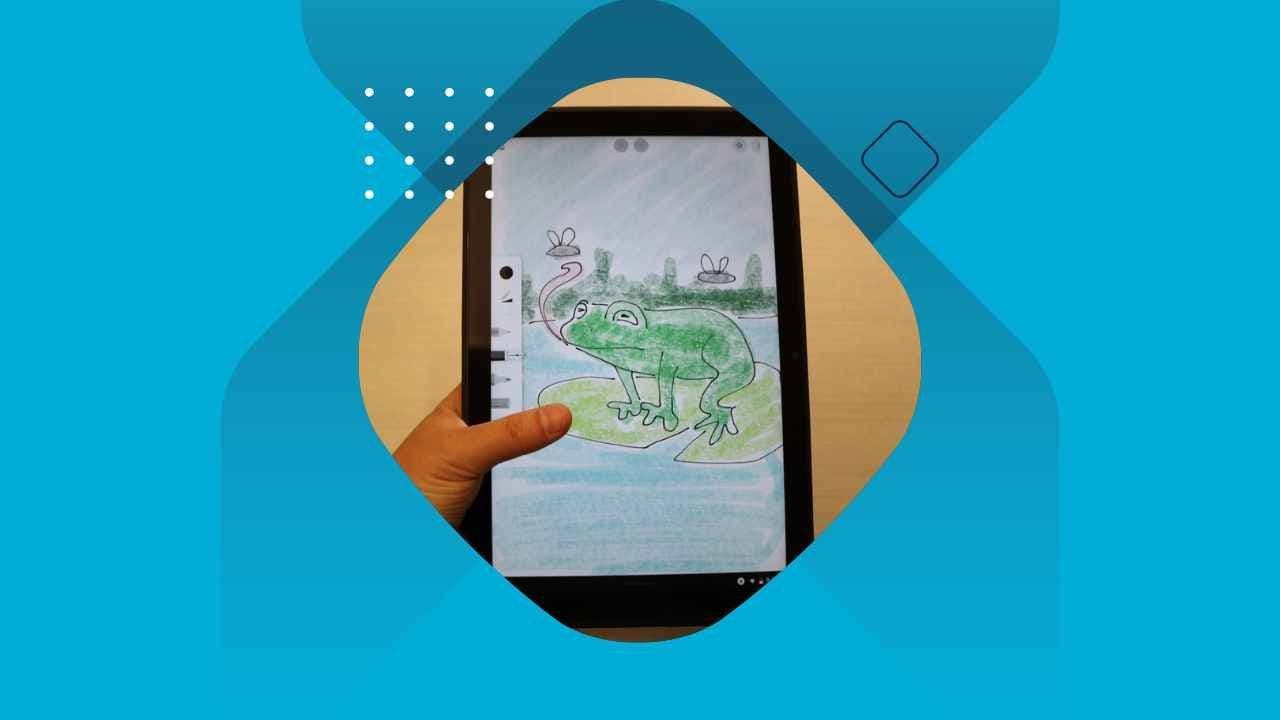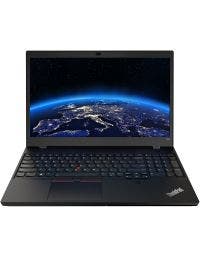Most students and educators from both today and decades past have vivid memories of computer lab environments, which provided students with access to devices within a shared, central location. Since then, we have seen the computing dynamic in schools shift largely toward a 1-to-1 model in which every student and teacher has their own device to be used both in-school and on-the-go.
Due to their cost-effectiveness and mobility, devices like Chromebooks and tablets have emerged as the go-to favorite for 1-to-1 computing in classrooms, but there are many great reasons to consider other higher-powered options. Especially for middle school and high school students, professional -grade laptops can be better suited for advanced coursework and help improve comfortability with operating systems they might encounter in college and business.
This is one area Lenovo ThinkPads are a great choice. Lenovo laptops – like many other Windows devices – have long been effective teaching and administrative tools due to their computing power and ability to run a wide variety of software. ThinkPads are well suited for students of all grade levels thanks to their durable design, built-in security features, powerful components, and long lasting battery life.
Below is a look at learning and teaching activities that are well-suited for Lenovo ThinkPads, as well as some highlights of popular devices and accessories that can make an immediate impact on in-person, remote, and hybrid learning.
When to Use Lenovo ThinkPad Laptops
Most schools are already more than familiar with Chromebooks and tablets, which are highly portable and durable options that work well in many cases. There are some activities, however, that Chromebooks and tablets simply weren’t designed to handle. In these instances, Lenovo laptops are a great option due to their versatility and power.
Students can benefit from Lenovo ThinkPads for:
- STEM curriculum including CAD, coding, and specialized software that doesn’t exist as an app
- Video production, graphic design, and other resource-intensive software
- Gaming and esports
It is important to note that while 1-to-1 ThinkPads are great for many introductory and basic activities around STEM, graphic design, video production, and gaming, more advanced coursework in these areas are best suited to high powered, graphics-enhanced Lenovo ThinkCentre desktops and ThinkStation workstation PCs.
As students get older, they may require multi-purpose machines that can not only support schoolwork but can also be used for streaming music and video, social networking, gaming, and more. Lenovo ThinkPads are durable and versatile enough to grow with students long-term over many years of use.
Educators can benefit from Lenovo ThinkPads for:
Seamless Access to Google Workspace
Many educators assume moving from Chromebooks to Windows laptops will eliminate their ability to leverage Google’s learning tools, but Lenovo devices do, in fact, still provide seamless access to Google Workspace for Education (formerly known as G Suite for Education) apps and resources.
ThinkPads can provide educators with a best-of-both-worlds advantage, enabling use of Windows’s high-powered computing capability alongside Google’s efficient and manageable platforms. Administrators can still centrally manage Chrome browser and Chrome OS accounts and settings from a Windows-based Lenovo ThinkPad.
Device Management
Thanks to Microsoft’s Intune platform, educators and administrators can also centrally manage Windows devices with simplified device and app management, streamlined device enrollment, remote deployment of apps to students, and more.
Additional Benefits of Lenovo ThinkPads
Lenovo devices provide a world of benefits for both students and educators in learning environments of any grade level. Here is a look at some of the key advantages that can help you transform learning experiences at home and in the classroom.
Compatibility
Because Windows operating systems are so widely used, it is extremely rare to encounter a software package, program, or application a current model Lenovo ThinkPad can’t run.
Improved Digital Literacy
Adding Lenovo ThinkPads is a great way to help students become more confident and comfortable using a wide range of software and operating systems beyond just Chrome OS and Google Workspace apps. ThinkPads are the business standard for enterprise computing in many workplaces and using them can help prepare students to go beyond the K12 learning environment, whether in future college, career, or personal pursuits.
Cybersecurity
Protecting the wellbeing of students is of utmost importance in today’s world, especially combating cyberbullying and teen suicide. LanSchool from Lenovo gives teachers visibility and control of students’ online activities in the classroom. AI-driven content filtering software from GoGuardian, Securly, or Lightspeed Systems can additionally allow you to flag and block inappropriate material while helping combat cyberbullying.
Lenovo devices with strong security features and Intel vPro also help IT combat these threats. Additional security tools for Lenovo devices include:
- Absolute – Manage and secure devices with a persistent, undeletable connection
- SentinelOne – Protect networks with AI-driven cybersecurity solutions
- BUFFERZONE – Isolate internet applications and contain cyberattacks
Lenovo Workstations
To handle resource- and graphic-intensive applications, many schools opt for Lenovo Workstation PCs that support video editing, graphic design, and gaming. All Lenovo Workstations are tested and certified by independent software vendors to ensure stability and reliability for optimal performance.
Lenovo Workstations by the numbers
- 4% lower repair rate than leading competitors
- 88% of customers are satisfied with Lenovo
- 74% think Lenovo is more reliable than other vendors
- 91% are likely to purchase again
Workstation solutions with Intel® Hardware Shield and the holistic, end-to-end approach of Lenovo ThinkShield help deliver secure productivity for students, staff, and faculty alike. Lenovo ThinkShield AI-powered solutions are built into all Lenovo education devices for increased security.
Lenovo Devices for Educators
Lenovo ThinkPad E14


- AMD Ryzen™ 5 processing for top performance while preserving battery life
- 8GB DDR4 memory and 256GB of high-speed PCIe SSD storage for the speed and power educators need
- Data encryption via the discrete Trusted Platform Module (dTPM) 2.0 chip
- ThinkShutter to keep the outside world out by covering the webcam when not in use
- Fingerprint reader integrated into power button or IR camera for face login to add more protection
- Tested against 12 military-grade requirements and more than 200 quality checks to withstand knocks, drops, and spills
Lenovo Eco Pro 15.6-inch Backpack


- Protect your Lenovo device on the go with a dedicated, soft-lined compartment made almost entirely from recycled materials
- Easy-access areas and hidden security pocket
- Luggage strap and two expandable water bottle pockets
Lenovo Devices for Students
Lenovo ThinkPad 14w
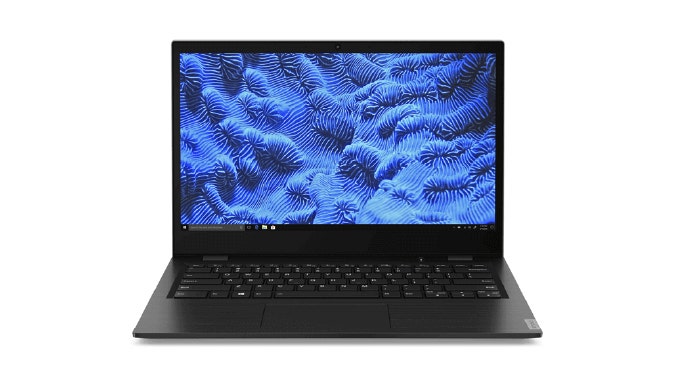
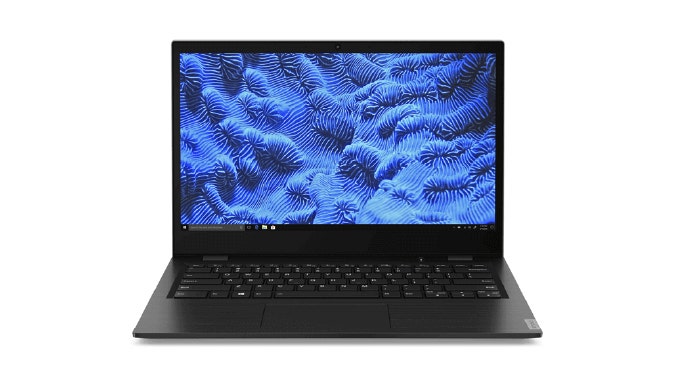
- Powered by AMD® A6 dual-core processing and Windows 10
- 14-inch FHD display boasts a 6mm narrow bezel with IPS and antiglare technology
- Touchscreen option for faster, more intuitive interaction
- Military-grade durability to handle the bumps and knocks of everyday life
- Two microphones and a front-facing 720p HD camera for closer collaboration from across the room or across the globe
- Streamlined for security and superior performance, enabling quicker bootup times, faster app performance, and automatic cloud backups
ThinkPad USB-C Wireless Compact Mouse


- Perfect partner for in the classroom or on the go
- Compact and comfortable with seamless 4-way precision scrolling
- Wireless plug-and-play USB-C receiver allows pairing with up to eight devices
ThinkBook 15-16-inch Sleeve (4X41B65332)
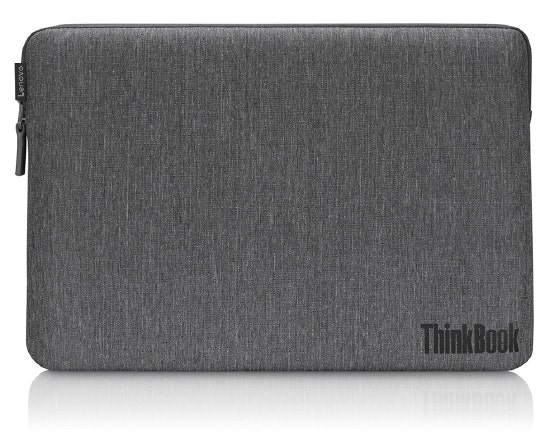
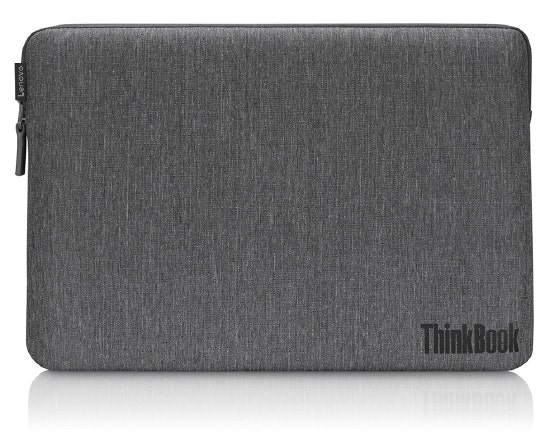
- Thin and lightweight way to securely transport your Lenovo device
- Durable, water-resistant exterior
- Padding and soft microfiber lining for anywhere, anytime protection
Lenovo Devices for Complex Programs, Esports, STEM and CAD Classes, and More
ThinkPad P1 Gen 4 with RTX3080 GPU


- Blend of form and function with elegant carbon-fiber weave and lightweight design
- Features impressive performance of latest 11thGen Intel® Core™ or Xeon® processors
- Built-in X-rite color calibration and Dolby Vision™ HDR ensure images are vibrant and colors are true-to-life
- Low blue light technology reduces eye fatigue so students can work or play for longer
- Upgraded, user-controlled Ultra-Performance Mode setting lets students access even more power when needed
- Optimized airflow and thermal saturation to keep devices running fast and efficiently regardless of performance mode
ThinkPad T15g Gen 2


- Ideal for media, entertainment, game development, AR/VR, and other graphics-intensive environments
- Choice of NVIDIA®GeForce RTX™ graphics combined with up to 11th Gen Intel® Core™ i9 or Intel® Xeon® with vPro® technology
- Factory color calibration and Dolby Vision™ HDR for crisp, clear images
- Configure up to 6TB of storage to read, write, and store data quickly
- Up to 128GB of 3200MHz memory to enjoy faster access by resource-intensive applications
- Match-on-chip fingerprint reader encrypts biometric data for heightened security
Lenovo Legion M500 RGB Gaming Mouse


- World-class sensor and micro-switch for incredible tracking performance and tactile feedback
- Right-handed ergonomic design makes for comfortable extended use even under fierce competition
- Customization with 10g optional weight and 3 RGB zones
Lenovo Legion H600 Wireless Gaming Headset (Stingray)


- Features premium 2.4 GHz lossless wireless receiver, tournament-grade audio, and wired and magnetic contact charging
- 5 mm jack for hassle-free multi-platform support
- Wireless charging available to reduce clutter and the need to plug in

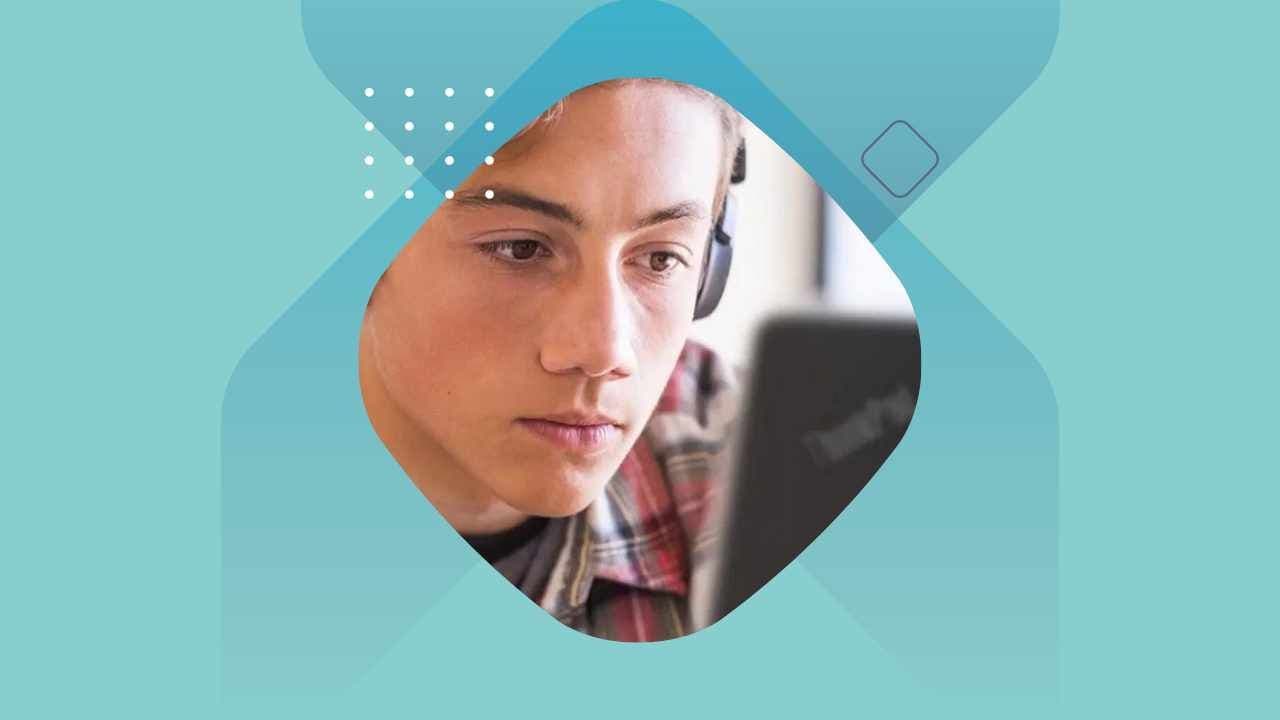
![[Webinar] Adaptive Tech Spaces for STEM and ESports feat. Lenovo](https://www.trafera.com/media/amasty/blog/cache/S/T/1280/720/STEMandEsports_Blog.png)