More devices, more problems (at least more challenges when it comes to managing a multitude of staff and student devices).
It won’t come as a surprise that there are more devices than ever in K-12 today! In the last year, device penetration in K-12 hit nearly 80% (compared to 60% pre-pandemic), and many schools are being faced with brand new challenges as they adopt more and more technology. According to 8-year veteran Sacramento tech director, Scott Jonard, some of the greatest of those challenges lie in device tracking, reclaiming, and auditing large quantities of teacher and student devices.
When talking to Jonard, (one of Trafera’s newest on-staff educators), he laid out the importance of having a system that allows schools to effectively manage their devices – especially when cultivating a 1:1 educational environment.
“When schools responded to COVID”, Jonard commented, “they just bought devices and they didn’t have the time to really plan these elements out.”
Without the time to plan schools weren’t able to look ahead and map their initiatives as thoroughly as they might otherwise have.
“How are we going to manage everything? How are we going to inventory everything? We got all these federal and state funds and people just bought things. So to have a tool that–moving forward and retroactively–can help with device management can be really helpful.”
So what are those tools that can help you run your school/districts fleet like a boss? Well, we’d like to introduce you to one of our favorites: Absolute.
What is Absolute?
Absolute helps IT professionals regain and remain in control of their data and devices. As a BIOS-embedded software with a cloud-based admin dashboard, it makes it easy to keep track and control of all of your district’s staff and student devices throughout the school year.
Absolute can help with the common challenges you might face operating your 1:1 program.
- Messaging students and staff
- Managing missing staff and student devices
- Year-end inventory and device collection
- EFC inventory tracking and audit preparedness
Let’s explore some other ways Absolute can make you look great at your job!
Device Reclamation
Jonard explained that year-end device reclamation can be a huge pain point for IT staff, recalling how he previously hired 8 college interns just to help with the task.
With Absolute you get the control and line-of-sight into device information that make year-end collection a breeze. In their year-end inventory device collection plan, they lay out 5 phases to smoothly reclaim your schools devices:
- Phase 1: Plan
- Phase 2: Notify
- Phase 3: Collect
- Phase 4: Recover
- Phase 5: Monitor
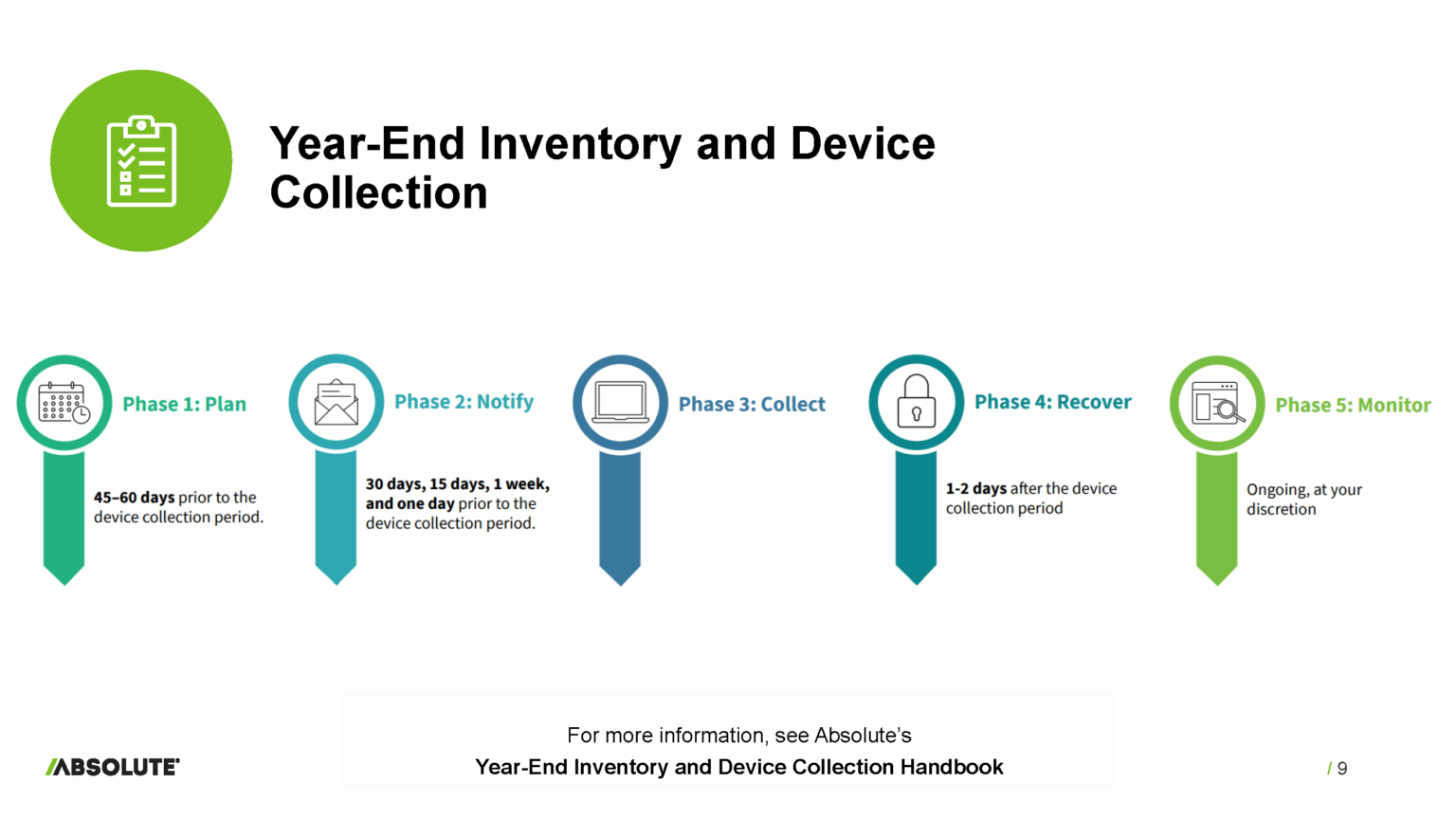
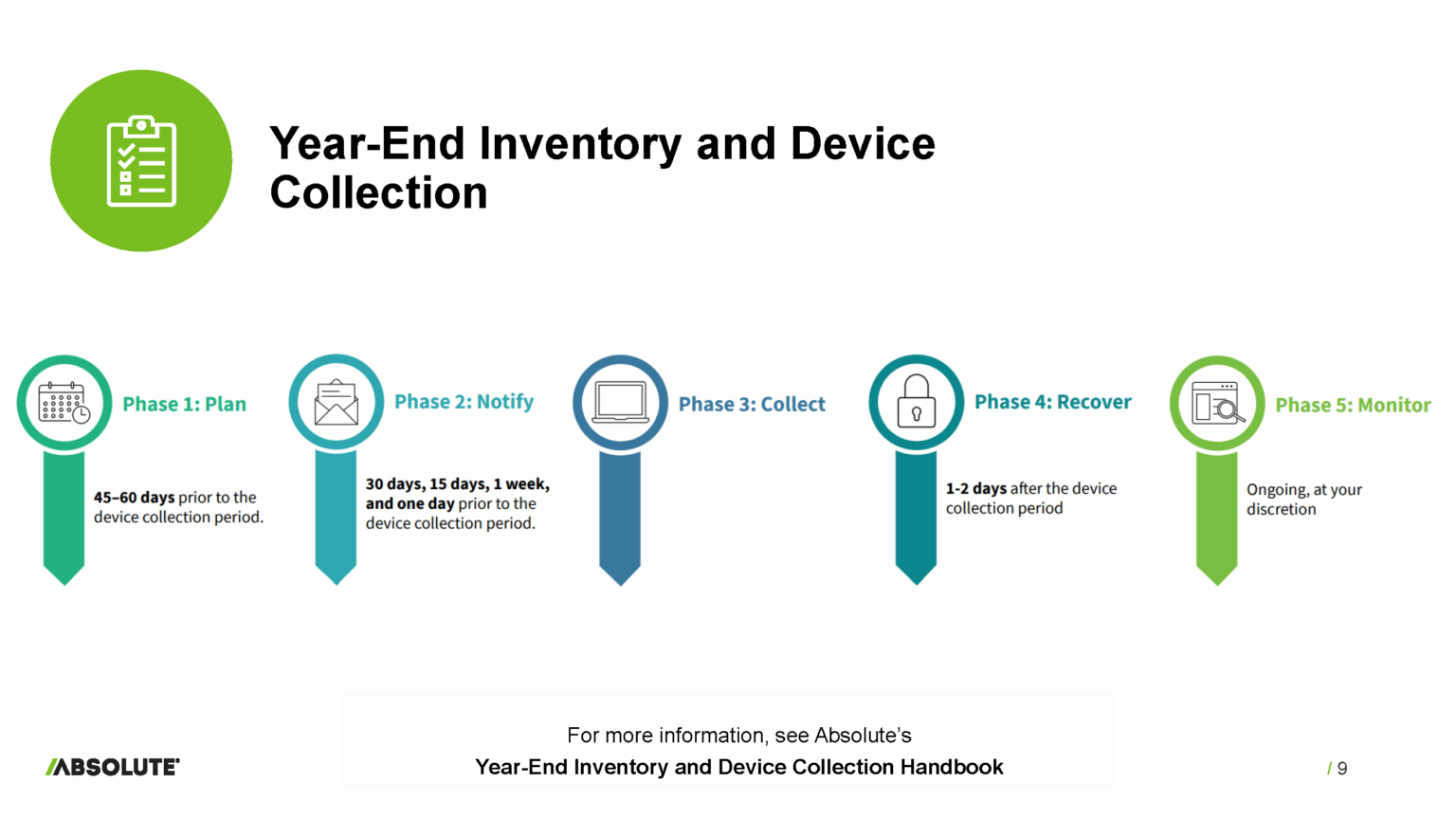
At the end of the year, you can push notifications to all school users with details on how, when, and where to return devices. Unlike sending notification through school messaging or email, messages are displayed directly from the device, ensuring that the user sees your alert (even if the device isn’t in the possession of its intended user).
You can even lock devices that don’t come back, discouraging students and teachers from holding on to them during the summer.
Missing Staff and Student Devices
“You’re going to have 10% to 15% of your devices every year that are going to break or need to be repaired, anything like that. So we have a warranty, but there’s another percentage of devices that are, maybe 5% to 10% of your devices, they’re just gonna disappear every year.”
He estimated that number could be anywhere between 5-10% of your entire device fleet. However, not all missing devices are the same:
Misplaced devices
Absolute can grant you valuable insight into where your devices are. Through a number of different location device tracking methods (GPS, Wi-Fi, cell tower, etc.) you can see where devices are within as little as a 25 ft radius.
Devices picked up by other students and misused (used by a non-student)
If you become suspicious that a device is being used by an unintended user (innocent or nefarious), you can send notifications to and even remotely disable devices.
Stolen Devices
Absolute gives you the tools to investigate, decide, and act on what to do about stolen devices. In the case of theft, it can even help you work with law enforcement to reclaim stolen devices.
Fleet Management
If you don’t have 100% of your devices and hands of your students 100% of the time, you don’t really have a one to one initiative.
For K-12 education, fleet management is all about optimizing one thing: device time in the student’s hand. In a technology adapted classroom, having digital access to learning materials is paramount for all students.
Did you know? 10-15% of student devices will need repairs every year.
Absolute can help you remotely identify issues with student and teachers devices from your online dashboard, push periodic check-ins to users to ensure their tech is running smoothly, and coordinate repairs and loaners. All of which make fleet management simple and scalable, and promote device uptime in the classroom.
Audits and Inventory
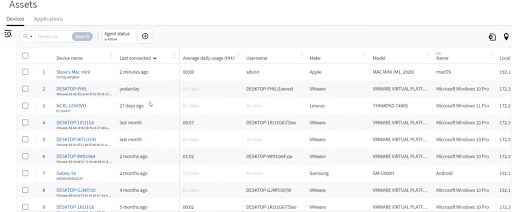
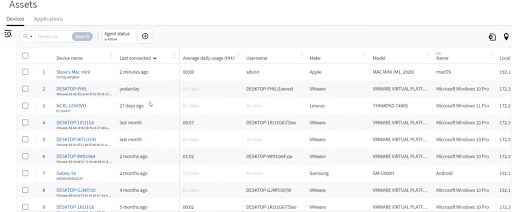
With thousands of schools nationwide leveraging federal funding (like the Emergency Connectivity Fund) for their technology initiatives, it has become increasingly important to keep good data on teacher/student devices in case of audits. Absolute makes the process of collecting, organizing, and reporting data easier. In fact, Absolute says that over 10,000 schools and districts already use Absolute for audit preparedness.
To learn more about how Absolute can help your school, check out our Webinar about simplified workflows for device tracking!

